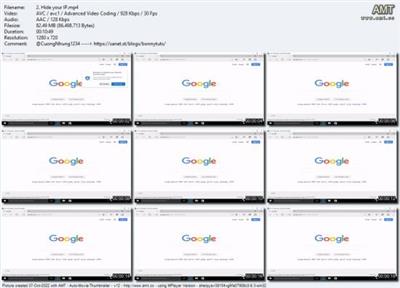 How To Become Anonymous On The Internet: Hide Your Identity
How To Become Anonymous On The Internet: Hide Your IdentityPublished 10/2022
MP4 | Video: h264, 1280x720 | Audio: AAC, 44.1 KHz, 2 Ch
Genre: eLearning | Language: English | Duration: 12 lectures (1h 4m) | Size: 395.7 MB
Learn how to hide your ip, change mac addr, use vpn, use live os, tor, dark web and more
What you'll learnHide your IP
Change your MAC Address
Use VPN
Use Live OS to increase security
RequirementsYou must have Internet and PC
DescriptionYou will be going to learn following topics
1. IP ADDRESS: An IP address is a unique address that identifies a device on the internet or a local network. IP stands for "Internet Protocol," which is the set of rules governing the format of data sent via the internet or local network.
- In essence, IP addresses are the identifier that allows information to be sent between devices on a network: they contain location information and make devices accessible for communication. The internet needs a way to differentiate between different computers, routers, and websites. IP addresses provide a way of doing so and form an essential part of how the internet works.
- Your IP address is a unique identifier that tells websites and services who you are online - so it's understandable that you'd want to conceal it from time to time. Learn how to hide your IP address with three internet privacy tools: VPNs, Tor, and proxy servers.
2. MAC ADDRESS: MAC address is the physical address, which uniquely identifies each device on a given network. To make communication between two networked devices, we need two addresses: IP address and MAC address. It is assigned to the NIC (Network Interface card) of each device that can be connected to the internet.
- It stands for Media Access Control, and also known as Physical address, hardware address, or BIA (Burned In Address).
- A device's MAC address is assigned by the manufacturer, but it's not to hard to change-or "spoof"-those addresses when you need to. Learn how do do it, and why you might want to.
3. TOR: Tor Browser isolates each website you visit so third-party trackers and ads can't follow you. Any cookies automatically clear when you're done browsing. So will your browsing history.
- You can also defend against surveillance.
4. VPN: A virtual private network extends a private network across a public network and enables users to send and receive data across shared or public networks as if their computing devices were directly connected to the private network.
5. LIVE OS: Use live OS to increase anonymity.
6. Much more to learn. Let's get started.
Who this course is forAnyone who want to secure privacy on the internet
Download linkrapidgator.net:
https://rapidgator.net/file/815d80a27df380fae87eba71dae3ffdb/hneee.How.To.Become.Anonymous.On.The.Internet.Hide.Your.Identity.rar.html
uploadgig.com:
https://uploadgig.com/file/download/Bd56726ab93a13df/hneee.How.To.Become.Anonymous.On.The.Internet.Hide.Your.Identity.rar
nitroflare.com:
https://nitroflare.com/view/22B179448A1D670/hneee.How.To.Become.Anonymous.On.The.Internet.Hide.Your.Identity.rar
1dl.net:
https://1dl.net/73ejfi42fj4j/hneee.How.To.Become.Anonymous.On.The.Internet.Hide.Your.Identity.rar.html

