Windows 11 Pro Phoenix LiteOS Ultra Lite (x64) Build 22000.588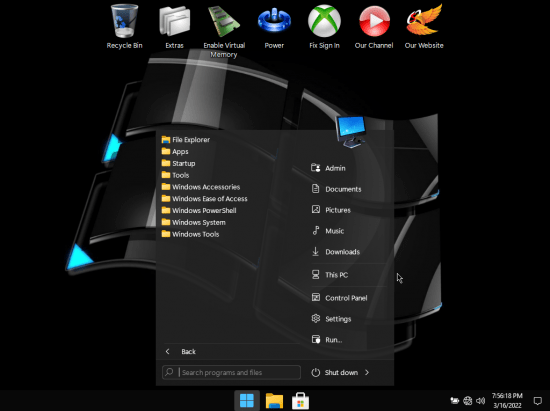
Windows 11 Pro Phoenix LiteOS Ultra Lite (x64) Build 22000.588 | English US | Windows x64 | 1.36 GB
Windows 11 is the latest major release of Microsoft's Windows NT operating system, released in October 2021. It is a free upgrade to its predecessor, Windows 10, available for any Windows 10 devices that meet the new Windows 11 system requirements.
General Info
Windows Edition: 11
Author: FBConan
Edition: Pro
Build: 22000.588
Architecture: x64
Format: ISO
Language: English US
File Size: 1.36 GB
Info
2.7 GB Installed Size!
Additional Language Pack Support!
MS Store, Xbox, UWP Apps Supported!
Extreme Performance for your Apps and Games!
DirectPlay and .NET Framework 3.5 Pre-Installed!
Metered Connection Set as Default for LAN / WLAN / 3G / 4G
Bypasses TPM, Secure Boot, RAM, CPU, and Storage Checks!
Includes New Virtual Memory Enabler App!
Added Advanced Power Settings!
Improved Dark Mode Theme!
Removed Features Include - Cortana, Edge, BitLocker, WSL, Hyper-V, One Drive, Defender, Windows Mail, Backup and Restore, Speech, Voice Activation, Diagnostics, Troubleshooting, Maps, Mixed Reality, Some Fonts, Optional Features.
Disabled Features Include - Error Reporting, Cumulative Updates, UAC, Ads, Telemetry, Virtual Memory, Hibernation, Power Throttling, Automatic Maintenance and Download Blocking.
How to Change System Language
� Leave Metered Connection Enabled (It is enabled by default).
� Go to Start Menu ? Tools ? and click the 'Windows Update Service On' Shortcut.
� Go to Settings App ? Time & Language ? Language & Region.
� Click the 'Add a language' Button.
� Choose a language to install from the list, Then Click 'Next'.
� Leave the 'Set as my Windows display language' box UNCHECKED, and click 'Install'.
� After installation is Complete, DO NOT Set as System Language. REBOOT PC FIRST.
� After Reboot, Go to Settings App ? Time & Language ? Language & Region, and in the 'Windows Display Language'
Setting, click the 'English (United States) Box, and change it to the Language You have Installed.
� You can then click the 'Sign Out' Button after being notified it's required to apply a new display language, and Congratulations, you are done!
Other Tips
� The Print Spooler Service, and Windows Update Service are DISABLED By Default.
� In the Start Menu ? Tools Folder, you can easily turn them On, or Off.
� To Install Printer Drivers, and Print, You must turn ON the Print Spooler Service.
� To Use the MS Store, Install Additional Languages, Use Xbox App, and Allow Windows to download drivers, you must turn ON the Windows Update Service.
What's New
https://blogs.windows.com/windows-insider/2022/03/15/releasing-windows-11-build-22000-588-to-beta-and-release-preview-channels/Homepage
https://www.microsoft.com/DOWNLOAD LINKS :
https://nitro.download/view/DDE3C0D38F07BF5/W22000588.rar

