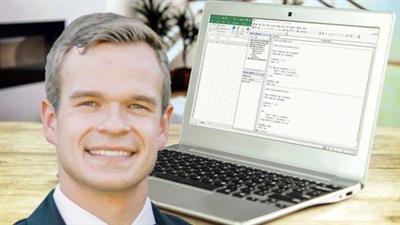
Genre: eLearning | MP4 | Video: h264, 1280x720 | Audio: AAC, 44.1 KHz
Language: English | Size: 1.77 GB | Duration: 4h 59m
Create 10+ VBA programs from scratch. Learn VBA fundamentals. Business examples included. Beginners to advanced.
What you'll learn
Master Excel VBA fundamentals - modules, functions, loops, if statements, sub routines and more
Write 10+ VBA business programs from start to finish
Learn how VBA can interact with Excel, sending emails, automate web browsers, web scraping, PDF form filling and more
Automate your work with Excel VBA and save time
Learn real VBA code that I've used as a CPA accountant and programmer
Reduce manual routine tasks to the click of a button
Description
Hello! My name is Yuri. I have been a CPA accountant and programmer for over seven years. This course teaches you VBA programming using business examples. The course starts with a VBA fundamentals section for beginners. You'll master modules, functions, loops, if statements, sub routines and more. Building on the fundamentals, you'll write 10+ VBA programs from scratch.
VBA programs you'll write
Create dynamic Excel templates - Automatically hide / un-hide rows. Instantly feed in new data
Automate saving templates as PDFs - Your program will save PDFs into a folder that you specify
Send emails with attachments - Send emails from both Outlook and Gmail
Automate web tasks - Automate Internet Explorer and Chrome to fill in web forms, click buttons, loop webpages, extract data
Interact with APIs & web scrape - Ping an API, retrieve web data and parse information into Excel. No browser required
Interact with multiple Excel files - Open and update separate Excel files from your program
Loop through files in a folder - Learn two techniques to loop through files in a folder
Mass rename or copy files - Rename or copy files in bulk
PDF form filling - Complete fillable PDF forms using Excel data
Parse text in a PDF - Find words in a PDF file
Every line of code in the course includes comments, so you're not left guessing. Also, a video is included for every coding section.
Many employers will reimburse continuing education courses. Let's begin!
Who this course is for:
Excel users looking to learn VBA coding, while learning real-world business examples
For beginners, there is a fundamentals section
Business professionals who'd like to simplify & automate their work flow
Data analysts and web scrapers
Screenshots
Download link:
Só visivel para registados e com resposta ao tópico.Only visible to registered and with a reply to the topic.Links are Interchangeable - No Password - Single Extraction

