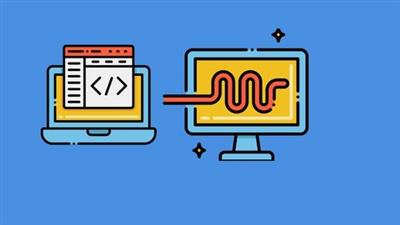
Genre: eLearning | MP4 | Video: h264, 1280x720 | Audio: AAC, 44.1 KHz
Language: English | Size: 4.29 GB | Duration: 11h 43m
Data Analysis & Visualization with Power BI ,Excel ,SQL
What you'll learn
Connecting to SQL Server and PostgreSQL Databases with Power BI
Connecting to Web Data with Power BI
Connecting to Microsoft Access Database File
Analysing data from various connected data sources
Clean and transform data
Creating visualizations and dashboards
Publishing reports to Power BI Service
Creating data relationships
Creating and Optimizing Data Models
Performing Data Analysis & Visualization with Excel
Performing Data Analysis with SQL & MySQL
Description
Power BI is a business analytics solution that lets you visualize your data and share insights across your organization, or embed them in your app or website. Connect to hundreds of data sources and bring your data to life with live dashboards and reports.
Discover how to quickly glean insights from your data using Power BI. This formidable set of business analytics tools-which includes the Power BI service, Power BI Desktop, and Power BI Mobile-can help you more effectively create and share impactful visualizations with others in your organization.
In this beginners course you will learn how to get started with this powerful toolset. We will cover topics like connecting to and transforming web based data sources. You will learn how to publish and share your reports and visuals on the Power BI service.
You will learn how to import data, create visualizations, and arrange those visualizations into reports. You will learn how to how to pin visualizations to dashboards for sharing. You will also learn how to use DAX language( Data Analysis Expressions) to perform calculations on data models.
Topics include:
Connecting to SQL Server and PostgreSQL Databases
Connecting to Microsoft Access Database File
Creating reports with data visualizations
Modifying existing reports
Creating and managing data dashboards
Creating Power BI datasets, dashboards, reports, and workbooks
Connecting to web based data source
Connecting to Excel dataset
Using Query Editor
Joining tables and creating tables
Formulating via DAX logic
Using quick measures and dynamic measures
Using conditional statements
Performing various transformation on connected dataset
We will also be performing some data analysis using Excel and SQL.
Who this course is for:
Beginner BI Engineers and Analyst
Beginner Data Scientist
Beginner Data Analyst
Beginner Data Engineer
Beginners to Power BI
Screenshots
Download link:
Só visivel para registados e com resposta ao tópico.Only visible to registered and with a reply to the topic.Links are Interchangeable - No Password - Single Extraction

