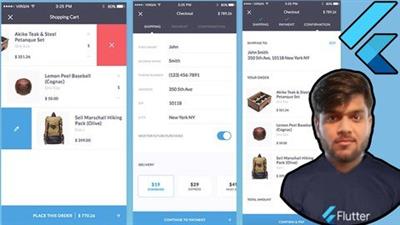
Genre: eLearning | MP4 | Video: h264, 1280x720 | Audio: AAC, 48.0 KHz
Language: English | Size: 427 MB | Duration: 52m
Build an awesome Shopping cart and Checkout UI all from scratch with flutter
What you'll learn
Flutter UI Development
Flutter UI basics
Flutter component Usage
How to make ui's in flutter
flutter project building
Flutter ui project building
Description
Welcome to the Shopping cart and Checkout UI from Scratch course with Flutter, your ultimate guide for developing a UI project with flutter.
Google's interface (UI) design tool, Flutter, has brought with it a raft of new perspectives with regard to application development. The Flutter toolkit has opened a gateway to allow for a multitude of UI/UX and, by using its own source code, evading platform limitations. All good so far!
Throughout this course, you will be learning various essential things that are mostly used by a flutter developer when he/she is working at some firm.
This course will help you learn the different components which are involved in making a UI and we will be working on Shopping cart and Checkout UI with Flutter. In this app, I have used the basic flutter architecture to work on the UI and implement various different things in it. If you are unaware of the advanced file architecture in flutter then you can check my course Flutter 101, where I have explained various available flutter architectures.
In this course, you will learn everything in detail. After completing this course you will be able to work on UI's for various different apps and can develop them all by yourself from scratch.
This UI app/project will also help you enhance your CV along with flutter development skills.
Happy Learning!!
Who this course is for:
Beginners
Flutter developers
Intermediate
Flutter ui developers
Flutter beginner developer
Intermediate flutter developer
Screenshots
Download link:
Só visivel para registados e com resposta ao tópico.Only visible to registered and with a reply to the topic.Links are Interchangeable - No Password - Single Extraction

