Autodesk SketchBook Enterprise 2021 v8.8.0 Final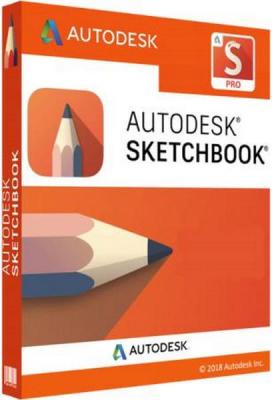
Autodesk SketchBook Enterprise 2021 v8.8.0 Final
Autodesk SketchBook is an indispensable sketching program widely used by designers and artists. The app was originally designed for graphic tablets and offered users all the tools they needed to draw in digital format.
application was created for graphic tablets and offered users all the necessary tools for drawing in digital format.
The Autodesk SketchBook workspace is a blank white sheet and a panel of drawing tools, customizable at the artist's discretion. The interface of the graphic editor is simple and intuitive, the use of fonts, brushes and working with color will not cause difficulties even for novice designers.
Autodesk SketchBook workspace - a blank white sheet and a panel of tools necessary for drawing, customizable at the discretion of the artist. The interface of the graphic editor is simple and straightforward at an intuitive level, the use of fonts, brushes and work with color will not cause difficulties even for novice designers.
Benefits of Autodesk SketchBook:
� Program for sketching Autodesk SketchBook, designed specifically for tablets and digitizers, will serve as your electronic album. It is easy to use and provides a fast and interactive drawing process, which opens up a lot of creativity and improves productivity.
� Drawing environment interface. The program interface is easy to learn, and those who have already mastered it can work with high speed and maximum efficiency. Customizable menus provide easy access to key functions such as color setting and brush selection. The canvas on which you are drawing can be scaled, moved, and rotated. The program can form straight lines and ellipses from the user's strokes. Brush size tools are always at hand; you do not need to open the Brush Editor.
� Customize brushes. You can expand the possibilities of traditional painting by creating custom brushes to add texture. The program allows the user to create and save their own brushes, erasers, airbrushes, etc. Brush properties such as size, opacity, roundness, bevel and spacing of strokes are customizable. In addition, you can specify an image as the shape of the brush stroke; in this case, a custom texture is applied as the brush moves.
� Notes and comments. You can download and view images as well as digital photos. Brushes allow you to mark up and add comments.
� Built-in ability to send emails. Built-in e-mailing allows drawings and notes to be immediately sent to colleagues and customers. New messages with the current image attached are automatically created in your computer's default e-mail program.
� Interaction with other graphic design tools. In addition to widely recognized file formats such as TIF, BMP, JPG, and PNG, Sketchbook supports the PSD format, which allows you to exchange files (including layered ones) with Adobe Photoshop.
The Benefits Of Autodesk SketchBook:
* The Autodesk SketchBook Pro sketchbook program, designed specifically for tablet PCs and digitizers, will serve as your electronic album. It is easy to use and provides speed and interactivity of the drawing process, which opens up space for creativity and improves productivity.
* Drawing environment interface. The interface of the program is easy to learn, and those who have already mastered it can work with high speed and maximum efficiency. Customizable menus provide easy access to key functions such as color and brush selection. The canvas you are drawing on can be scaled, moved, and rotated. The program can form straight lines and ellipses from the user's strokes. The tools for setting the brush size are always at hand; you do not need to open the brush Editor.
* Customize brushes. You can expand the possibilities of traditional drawing, creating custom brushes to add textures. The program allows the user to create and save their own brushes, erasers, airbrushes, etc. brush properties such as size, transparency, roundness, bevel and interval of strokes are adjusted individually. You can also specify an image as the shape of the brush stroke, in which case a custom texture is applied as the brush moves.
* Notes and comments. You can download and view images as well as digital photos. Brushes allow you to make notes and add comments.
* Built-in ability to send emails. The built-in ability to send e-mails allows you to immediately forward drawings and notes to colleagues and customers. New messages with the current image attached are automatically created in the default e-mail program on your computer.
* Interact with other graphic design tools. In addition to common file formats such as TIF, BMP, JPG and PNG, Sketchbook supports PSD format, which allows you to share files (including multi-layer) with Adobe Photoshop.
This release of Autodesk� SketchBook includes the following updates.
- Change of name. Autodesk SketchBook for Enterprise is now Autodesk SketchBook Pro.
System requirements
Windows�7 SP1 (64 bit), Windows�8 / 8.1 (64 bit) and Windows�10
2.5 - 2.9 GHz Intel or AMD processor
4 GB of RAM
256 MB OpenGL 2.0 graphics card
� We recommend using a pressure-sensitive tablet and pen for basic functions.
HOMEPAGE
https://www.autodesk.comDOWNLOAD LINKS :
https://nitroflare.com/view/C8ED03F4FB3754E/BaDshaH.SETATSCBKENTZ80.rar
https://uploadgig.com/file/download/e908ef2754623c96/BaDshaH.SETATSCBKENTZ80.rar
https://rapidgator.net/file/991e3e40f018ff9d209d367092984b4c/BaDshaH.SETATSCBKENTZ80.rar.html

