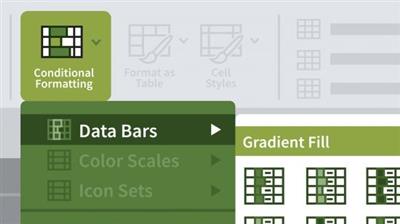
MP4 | Video: AVC, 1280x720 30 fps | Audio: AAC, 48 KHz, 2 Ch | Duration: 34m 17s
Skill Level: Beginner | Genre: eLearning | Language: English + Subtitles | Size: 119 MB
Conditional formatting sounds more complicated than it is. This powerful tool in Microsoft Excel allows you to highlight data based on cell contents, making it easy to spot trends and patterns and emphasize key results. Though this process can be quick and easy, many Excel users don't know how to use conditional formatting to its fullest potential. In this short course, Excel trainer Dennis Taylor walks you through how to apply and customize conditional formatting to quickly pinpoint variances in your data. Learn how to use all the rules and options, such as data bars and icon sets, and apply conditional formatting across many rows of data.
Download link:
Só visivel para registados e com resposta ao tópico.Only visible to registered and with a reply to the topic.Links are Interchangeable - No Password - Single Extraction

