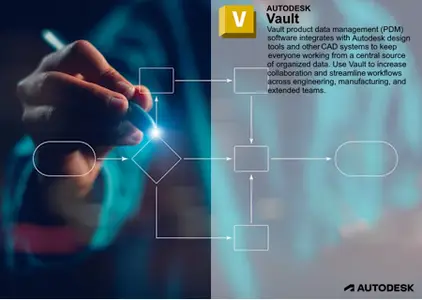 Free Download Autodesk Vault 2026.2 Products | 15.3 GbAutodesk
Free Download Autodesk Vault 2026.2 Products | 15.3 GbAutodeskhas released
Vault 2026.2 Products. Building on past releases, this year's version introduces new features aimed at enhancing user experience, streamlining design and administration workflows, and boosting overall productivity.
Autodesk Vault 2026 offers smarter enhancements that streamline data management, boost productivity, and simplify administration. From smarter file storage with the new Archive FileStore to improved user control through Trash Bin and account timeout features, this release focuses on delivering practical tools for real-world workflows. With added flexibility via Vault Data APIs and improved integration capabilities, Vault 2026 sets the stage for more connected and efficient engineering environments. Whether you're an administrator, designer, or power user, these practical enhancements are designed to help you work more efficiently and effectively.What's New in Vault 2026.2This release of Vault delivers enhancements requested by you and the Vault user community, enabling you to accelerate overall design creation and data management experience significantly.
Workflow Enhancements (What's New in 2026.2)Explore the new capabilities and enhancements introduced in this release, which enhance workflow efficiencies.
Copy and Paste Property ValuesVault 2026.2 streamlines the copy and paste workflow for property values in the Vault client. You can now select and copy individual cells or multiple cells from the Properties panel, main grid, and customized views in tabs. When you copy property values, only the selected cell values are copied, eliminating the need to manually remove unwanted data such as property names or column headers after pasting into external applications like Excel, Word, or email. This enhancement applies to all workspaces (Files, Items, Change Orders) and all views in tabs, including dialogs where columns are displayed. You can select single cells or multiple cells from the same or different properties, then use Ctrl+C to copy and Ctrl+V to paste the values directly into your target application without additional cleanup.
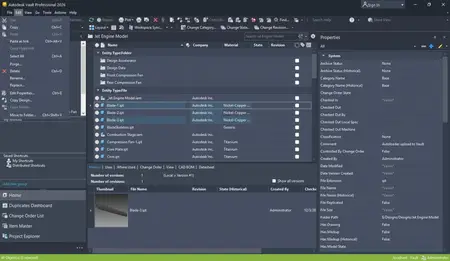 Multi-Select Open
Multi-Select OpenVault 2026.2 enables you to open multiple files simultaneously with a single action. You can select multiple files using Ctrl+click in Vault Client, then right-click and select Open to open all selected files at once. This enhancement significantly reduces the number of clicks required when working with large sets of files, reducing the workflow from 50 clicks to 13 clicks when opening 10 files. The multi-select Open command supports files with different extensions that can be opened in the same application. This allows you to select and open a mix of design files (such as different CAD file types) in a single operation, streamlining your workflow when working with multiple related files.
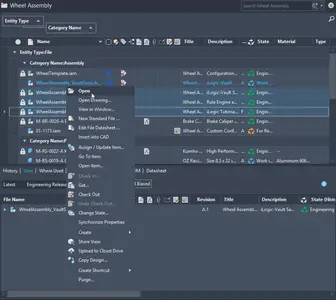 Data Standard - No Numbering Scheme Option
Data Standard - No Numbering Scheme OptionThe default configuration of Vault 2026.2 adds a "None" option to the numbering scheme dropdown in the Data Standard. When creating new Items or files, you can now select "No numbering scheme" to skip the numbering scheme requirement. This enhancement saves three clicks for users who do not need a numbering scheme, streamlining the workflow when creating Items or files. The "None" option is available in the numbering scheme dropdown regardless of whether Vault provides a single numbering scheme or multiple numbering schemes. This removes the previous restriction and provides consistent behavior across all Data Standard workflows. Customized configuration need to copy the updated function from .\CAD\addins\Default.ps1:InitializeNumSchm().
Feedback ParticipationVault 2026.2 adds a Feedback Participation option to the Help menu, allowing you to control your engagement survey preferences. By default, Feedback Participation is selected, and you are opted in to receive engagement surveys. To opt out, deselect Feedback Participation from the Help menu. This prevents the engagement survey from being triggered during your Vault sessions. This feature is available in Vault Basic, Vault Professional, and Vault Office.
Connectivity Enhancements (What's New in 2026.2)Explore the new capabilities and enhancements introduced in this release, which enhance connectivity.
Fusion Manage PanelVault 2026.2 introduces the Fusion Manage panel, which displays Fusion Manage information directly within the Vault client. This panel allows you to view information from both systems without switching interfaces, reducing context changes and improving workflow efficiency.
Fusion ItemsThe panel displays Fusion Manage Items and their associated data. When an Item is in focus, you can view:
- Bill of Materials (BOM)
- Where Used information
- Related Change Processes
- Attachments
You can navigate between related objects within the panel. For example, clicking an Item in the Item Master displays that Item in the panel. Clicking a change order associated with an Item displays the change order details. You can also open the Fusion Manage Item in a browser to view additional information not available in the panel.
Fusion Change OrdersThe panel displays Fusion Manage Change Orders with two list views:
- All change orders you have visibility to see
- Change orders assigned to you
After selecting a change order, the panel displays affected Items and attachments associated with the change order. You can change Change Order workflow states directly from the panel. Search functionality allows you to find change orders and navigate to them from the search results.
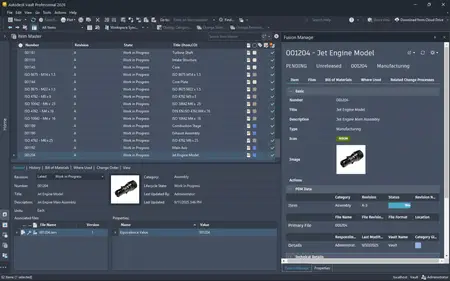 Autodesk Vault
Autodesk Vaultdata management software, part of the Autodesk solution for Digital Prototyping, helps you organize, manage, and track design, engineering, and simulation data and documentation. Get more control over your designs with revision management capabilities and quickly find and reuse data for better management of your design and engineering projects. Whether your team sits in the same office or across multiple sites, Autodesk Vault helps you collaborate more effectively and share information with other departments, maximizing your design data value.
What's New in Vault 2026 | Full Feature BreakdownThis in-depth walkthrough covers the latest enhancements designed to streamline data management, improve team collaboration, and simplify everyday tasks.Autodeskhelps people imagine, design and create a better world. Everyone-from design professionals, engineers and architects to digital artists, students and hobbyists-uses Autodesk software to unlock their creativity and solve important challenges.
Owner:Autodesk Inc.
Product Name:Vault Client / Server & Office
Version:2026.2
Supported Architectures:x64
Website Home Page :www.autodesk.comLanguages Supported:english
System Requirements:Windows *
Size:15.3 Gb
Rapidgatorhttps://rapidgator.net/file/8f7082e097e52c38188d0ee1273fea65/hhbab.Autodesk-Vault-2026-2-Products.part1.rar.html
https://rapidgator.net/file/e26d9a45ba5438113605e6bf58107827/hhbab.Autodesk-Vault-2026-2-Products.part2.rar.html
https://rapidgator.net/file/01bec2afba7c19babe0d60aeec5aafa6/hhbab.Autodesk-Vault-2026-2-Products.part3.rar.html
https://rapidgator.net/file/09c2826d38b368fd4a5c0a8edb4385f6/hhbab.Autodesk-Vault-2026-2-Products.part4.rar.html
https://rapidgator.net/file/76e52dc36ca81ab2967af8be57f0ba8b/hhbab.Autodesk-Vault-2026-2-Products.part5.rar.html
https://rapidgator.net/file/d9012c86fbf18304c392ea9708cc6780/hhbab.Autodesk-Vault-2026-2-Products.part6.rar.html
https://ddownload.com/px6zzhevf8ea/hhbab.Autodesk-Vault-2026-2-Products.part1.rar
https://ddownload.com/27bh5z7vktbh/hhbab.Autodesk-Vault-2026-2-Products.part2.rar
https://ddownload.com/nuess689fnxh/hhbab.Autodesk-Vault-2026-2-Products.part3.rar
https://ddownload.com/auxej3wdgkjm/hhbab.Autodesk-Vault-2026-2-Products.part4.rar
https://ddownload.com/nrlgrzwnc1yl/hhbab.Autodesk-Vault-2026-2-Products.part5.rar
https://ddownload.com/t55u27o5nlyl/hhbab.Autodesk-Vault-2026-2-Products.part6.rar

