ZWCAD Mechanical 2021 (x86/x64)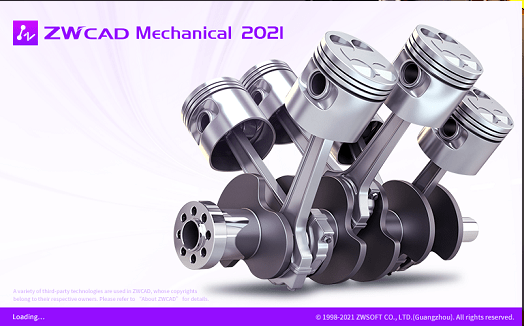
ZWCAD Mechanical 2021 (x86/x64)
x86,x64 | Languages:English | File Size: 542/720 MB
ZWCAD CAD tools to design a fast and professional .dwg compatibility to provide modeling and design. The initial feature design such as creating and editing two-dimensional geometric solid modeling three-dimensional, drawing and file sharing, ZWCAD also features an innovative, collaborative and customizable in order to increase efficiency, such as design center, pallets, tools provides customization via APIs. Unrivaled compatibility and friendly user interface lets you get started without any training with ZWCAD.
Features and amenities ZWCAD:
-Striking design tools for visualizing your ideas details
-Flexible management system designed to maximize resources
-Integrated collaboration projects with other projects released through a flexible design
-Standard parts library and tools for design and drawing
-Designed to protect the environment ISO, ANSI, DIN, JIS, and GB
-Reduce costs, optimize the design workflow and improved productivity
-Compare files and render more efficient design enables you to visualize the
-Provides a command similar to the previous program and easy to use features that help you save time
-Faster performance in processing CAD drawings
System Requirements:
OS:Windows Vista / Windows 7 / Windows 8 / Windows 10
CPU:Intel Core 2 Duo or AMD Athlon X2 CPU or higher (recommended)
Disk Space:4 GB free space in OS disk, 2 GB free space in installation
Memory:2GB or more (recommended)
GPU: 1GB or more (recommended)
Resolution:1024 x 768VGA display with True Color (minimum) 1440x900 with NVidia 8 series or Radeon HD series or higher
Whats New
Transparency
-Transparency effects can be applied to different objects.
External Reference Manager
-All kinds of External Reference Managers (DWG, DWF, PDF, Image) are integrated into one.
Viewport Layer
-Layer properties can be different in different viewports.
Table Formula
-Formulas can be applied in a table.
Field Formula
-Fields can be calculated by formulas in a table.
Invert Xclip
-The part inside the defined boundary is hidden and the outside part remains.
Customizable Mouse Actions
-Users can customize mouse actions in the CUI panel.
Single Hole
-Single holes can be created by standard size that is available in ZWCAD Mechanical, and the length of the center line can be adjusted.
Hole Chart
-The label size of a hole chart can be set, and some issues concerning the hole chart have been resolved.
Rearranged Part Library
-The part library has been rearranged by the type of parts and standard.
Screenshots
HOMEPAGE
https://www.zwsoft.com/DOWNLOAD LINKS :
https://nitroflare.com/view/8E8DAE0F222119B/BaDshaH.ZWCAD_Mechanical_2021_x64.rar
https://nitroflare.com/view/C71E6D54F041849/BaDshaH.ZWCAD_Mechanical_2021_x86.rar
https://rapidgator.net/file/19dd99a2480c309e0547d8480f97396c/BaDshaH.ZWCAD_Mechanical_2021_x64.rar.html
https://rapidgator.net/file/de0cde52557a37a08ea59fb2242f50d0/BaDshaH.ZWCAD_Mechanical_2021_x86.rar.html
http://uploaded.net/file/5ps7bgxd/BaDshaH.ZWCAD_Mechanical_2021_x64.rar
http://uploaded.net/file/szjfxagu/BaDshaH.ZWCAD_Mechanical_2021_x86.rar

