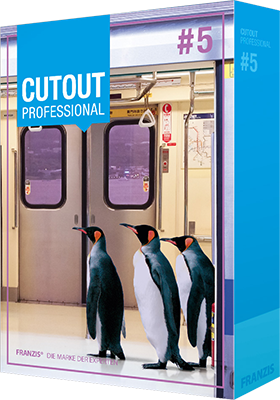
Franzis CutOut 6.0 Professional macOS | 77 MB
To cut out the motifs of your picture perfectly, to assemble your photos in their ideal positions and to take out annoying objects with a single mouse click: CutOut 6 is the creative tool number 1! Create the perfect photomontage, by cutting out individual objects with a couple of mouse clicks so that you can build them into another photo. It will look as realistic as if the object was photographed with that new background!
CUTOUT - Chroma Key-Matting
Now everyone can be a CUTOUT expert. Use the chroma key isolating method to separate objects from a uniform colored background easily.
CUTOUT - Inside/Outside Matting
Let us show you how to use CUTOUT 5 to separate even complicated objects from the background and then incorporate them into another image.
All CutOut Highlights at a glance
Chroma key technique for the perfect cut outs of models (pro-version)
Three in succession coordinated matting-methods for different backgrounds (pro-version)
Hair, fur and other filigree objects you will be able to cut out cleanly with a few mouse clicks (pro-version)
You can save directly in PSD-format (pro-version)
Directly usable in Photoshop as a plug-in (pro-version)
With the integrated RAW- developer RAW-pictures are directly usable (pro-version)
Cutting out motifs from their background easily and precisely like never before
Even hair, fur, grass and half transparent objects can be precisely cut out from their background
You can save an enormous amount of time through a combination of colour-, edges- and segment recognition
You can save your results in PNG and therefore use it in all other picture editing programs!
Requirements: macOS 10.10 or later
Home Page -
https://www.projects-software.com/cutoutBuy a premium to download file with fast speedthanks
Rapidgator.nethttps://rapidgator.net/file/440ea5a4b4369caa802eeec87e287ee8/oovi7.Franzis.CutOut.6.0.Professional.macOS.zip.htmlalfafile.nethttp://alfafile.net/file/Ex3A/oovi7.Franzis.CutOut.6.0.Professional.macOS.zip
