inPixio Photo Studio Pro 12.0.6.853
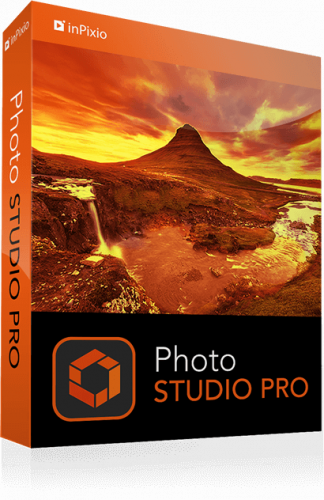
iNFO:
Medicine included
size:915 MB
format:rar/exe/iso
languages:multi,english,german.....
This program is a fully-fledged editing program that lets you create your pictures in your way. It allows you to completely remove unwanted objects from your picture. Signs, wires, people, or any image that distracts you from what you are trying to capture.
Its erase function allows you to delete any object or person from your picture whilst keeping its full quality. The selection tool includes an automatic detection of colours that helps you retouch the photo.
Moreover, you can also use the "retention" cursor for important details to keep and get a successful clipping. Even fine details such as hair can be removed with amazing precision. Then simply paste the cut objects on any background to make collages or photomontages.
Features of InPixio Photo Studio
Background Eraser for Photos
Remove unwanted objects like magic
Cut out in a few clicks
One-Click Image Correction
Perspective Tool
Tilt-Shift and Soft Focus
Automatic Red-Eye Correction
Create impressive photomontages
Technical Details and System Requirements
Supported OS: Windows 10 / Windows 8.1 / Windows 7
Processor: Multi core Intel Series or above, Xeon or AMD equivalent
RAM: 4GB (8GB or more recommended)
Free Hard Disk Space: 4GB or more recommended
Screenshots

Download : Nitroflare / Rapidgator
Só visivel para registados e com resposta ao tópico.Only visible to registered and with a reply to the topic.

