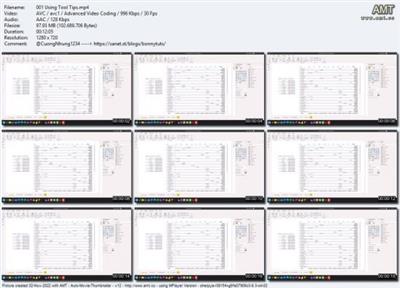 Power BI Data Analysis by Robin Solonenko
Power BI Data Analysis by Robin SolonenkoPublished 11/2022
MP4 | Video: h264, 1280x720 | Audio: AAC, 44.1 KHz, 2 Ch
Genre: eLearning | Language: English | Duration: 51 lectures (5h 3m) | Size: 2.37 GB
Jump from Excel / Power Query to Power BI and learn the fundamentals of data analysis and create stunning visuals!
What you'll learnLearn the basics of Power BI; screen and menu layout options; Connecting to your Data Source; how relationships work.
Learn how to use the Power Query Editor and understand the use of the M Language that gets created for you and how to edit that language.
Learn the difference beween Calculated Columns vs Measures and use the DAX functional language to build simple and complex formulas.
Create interactive and appealing visuals for any report; Learn to use the built-in visuals to display your final results
Finally, you will publish your reports to the Power BI Web Service and build your dashboards that you can share with your team members or management.
RequirementsPrior to enrolling in this course, you should have extensive knowledge of Excel formulas and functions and recommended that you have used the Power Query add-on for Excel. A working knowledge of databases like MS Access or SQL would be an asset. You must have installed Power BI (Free) from Microsoft.
DescriptionAs technology progresses and becomes more interwoven with our businesses and lives, more data is collected about business and personal activities. At the end of this course, you will be able to create from start to finish interactive reports, insightful dashboards and share your results with colleagues and your management team.
The era of big data has exploded and is already here and learning how to leverage that data effectively and provide timely insights can be a competitive advantage. Creating eye catching visualizations is the way to catch the attention of the management teams that have to make the executive decisions to move your organization forward.
Microsoft® Power BI® software is designed specifically for this purpose. Power BI was built to connect to a wide range of data sources and allows users to quickly massage your data, customize your calculations, create eye popping visualizations of that data, show trends, and create interactive reports. Power BI's is by far the leading software to get all this done.
If you never have opened Power BI before, then this course is for you as it will take you from the beginning to end to get you on your way to becoming a Data Analyst. From learning to connect to your first data source, cleaning your data and creating stunning visualizations, you will gain the confidence to create your very first Power BI report for your management team.
I teach this exact same course content in colleges, institutes, government agencies and corporate clients right across Canada for years and now I am offering it direct to you through these online platforms.
Prior to enrolling in this course, you must have advanced Excel skill set. Having knowledge of the Power Query add-on for Excel or a working knowledge of databases like MS Access or SQL would be an asset but is not required. I will teach you everything you need to know. No knowledge of Power BI is required to take this course, but the willingness to learn is!
I will take you step by step, from start to finish, from connecting to your Data Source, creating the relationships, creating the calculations to determine your KPI's to putting it all in your reports with stunning visuals. We will then publish to the web service so you can create your dashboards and share with your management team.
You will be ready to create your very own Power BI report and gain the confidence you are doing it right!
Who this course is forNew students who want to get the basics of Power BI
Advanced Excel Users who need to take their visualizations to the next step
Excel Power Query users who need to go to the next level and jump into Power BI
Download linkrapidgator.net:
https://rapidgator.net/file/5779d7f04bc173dc129d41742020947b/tftjo.Power.BI.Data.Analysis.by.Robin.Solonenko.part1.rar.html
https://rapidgator.net/file/3d7b7912e73da1f2b625f49aa2ad8bf4/tftjo.Power.BI.Data.Analysis.by.Robin.Solonenko.part2.rar.html
https://rapidgator.net/file/07add9aafec8f763274ed2943d5f27c0/tftjo.Power.BI.Data.Analysis.by.Robin.Solonenko.part3.rar.html
uploadgig.com:
https://uploadgig.com/file/download/6E49643F61f8ca7e/tftjo.Power.BI.Data.Analysis.by.Robin.Solonenko.part1.rar
https://uploadgig.com/file/download/646702B176a56749/tftjo.Power.BI.Data.Analysis.by.Robin.Solonenko.part2.rar
https://uploadgig.com/file/download/ce210e0291Ede5D5/tftjo.Power.BI.Data.Analysis.by.Robin.Solonenko.part3.rar
nitroflare.com:
https://nitroflare.com/view/61C72C2FFA3540C/tftjo.Power.BI.Data.Analysis.by.Robin.Solonenko.part1.rar
https://nitroflare.com/view/40D2C9D2FD21B01/tftjo.Power.BI.Data.Analysis.by.Robin.Solonenko.part2.rar
https://nitroflare.com/view/223B1241764395A/tftjo.Power.BI.Data.Analysis.by.Robin.Solonenko.part3.rar
1dl.net:
https://1dl.net/r0cq82ogwvgs/tftjo.Power.BI.Data.Analysis.by.Robin.Solonenko.part1.rar.html
https://1dl.net/c1g1c8xqqe8n/tftjo.Power.BI.Data.Analysis.by.Robin.Solonenko.part2.rar.html
https://1dl.net/oihrczus6fx6/tftjo.Power.BI.Data.Analysis.by.Robin.Solonenko.part3.rar.html

