ABBYY Screenshot Reader 11.0.113.201 Multilingual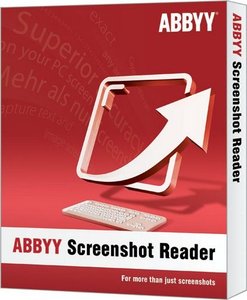
ABBYY Screenshot Reader 11.0.113.201 Multilingual | 566 MB
ABBYY Screenshot Reader is irreplaceable helper in daily office work. It turns to editable formats any image content captured from your screen without any retyping, making it easy to use in digital documents, emails or reports that you create or edit. It can handle more than 160 languages with outstanding accuracy of recognition.
Create your own "snapshots" of images and texts from opened documents, file menus, Web pages, presentations, Flash-content, or PDF files with just several clicks.
Capture Image Screenshots
- Capture a part of the screen and save or share
- Send a screenshot of an error message
- Insert a screen image in a presentation, report etc
- Use screenshots to compile instructions and guides
Turn into Editable Texts and Tables
- Insert text information into a report
- Transform image tables to editable Excel worksheets
- Cut out a piece of text from a graphic file
- Easily print driving directions
ABBYY Screenshot Reader Requirements:
- Microsoft Windows 8 / 7 / Vista / XP / 2000 SP2
- Microsoft Windows Server 2003
- For working with localized interfaces, corresponding language support required
- 1 GHz processor or higher
- 512 MB RAM
- 150 MB of hard disk space for typical program installation and 500 MB free space for optimal program operation
- Video card with 1024x768 resolution or higher
What's New in ABBYY Screenshot Reader 11:
Capture Two Types of Screenshots - Image and Text
Traditional screenshot capture programs take a picture of a program window or selected area of a user's computer desktop. With ABBYY Screenshot Reader you can decide whether to take the traditional 'Image Screenshots' of your desktop application, Web site, presentation, or area of a document, or you can turn the text in graphics files into editable text and create 'Text Screenshots'.
Image Screenshots
Easily create screenshots and save them as images, that you can share with your friends or use in presentations, training materials and various other documents. You can capture only selected area on the screen, a complete window (print screen) or your entire desktop. Advanced function Timed Screen will even let you take a screenshot with 5 seconds delay so you have the possibility to 'prepare' the screen - for example open up according menus if making documentation for a software.
Text Screenshots
If you want to grab some text from an image file, Web site, presentation, or PDF you can quickly turn text areas into truly editable text that you can paste directly into an open application, edit or save as Microsoft Word or Excel documents. Screenshot Reader will convert the image of the screenshot into text.
Easy to Use with Practical Tools
Taking screenshots is an easy task with our set of practical tools. The program's main screen allows to choose an area for the screenshot and an output format. Screenshot reader can be set up to launch automatically at each start up and will be always by your hand.
Variety of saving formats
Screenshots can be used for different tasks and you might need them in different saving formats. ABBYY Screenshot Reader lets you save Image Screenshots in JPEG, Bitmap or PNG formats. Text Screenshot can be saved as editable texts in .RTF, .TXT, .DOC or .XLS formats.
Benefit from ABBYY OCR technology
Screenshot Reader is powered by award winning ABBYY OCR (Optical Character Recognition) technology which has been developed over the last 20 years. This technology is included in professional OCR and PDF conversion solutions like ABBYY FineReader that turns paper documents and images into editable electronic formats with superior accuracy and layout retention.
DOWNLOAD LINKS :
https://rapidgator.net/file/edf93fc7162c68c260543ffb24086f7f/ABBYY.Screenshot.Reader.11.0.113.201.Multilingual.rar.html
http://nitroflare.com/view/B347DB84A18FD4D/ABBYY.Screenshot.Reader.11.0.113.201.Multilingual.rar
https://turbobit.net/w23s8ruyw4i7/ABBYY.Screenshot.Reader.11.0.113.201.Multilingual.rar.html
https://ayefiles.com/7wuk6qhdu0ea/ABBYY.Screenshot.Reader.11.0.113.201.Multilingual.rar.html
https://uploadgig.com/file/download/e07bD357069ab6a1/ABBYY.Screenshot.Reader.11.0.113.201.Multilingual.rar

