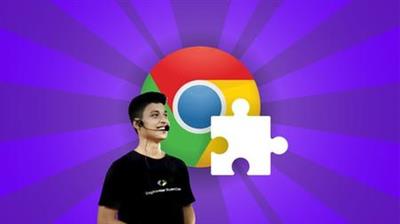 Chrome Extension 101: Mastering the Basics
Chrome Extension 101: Mastering the BasicsPublished 11/2023
Created by Arijit Paria
MP4 | Video: h264, 1280x720 | Audio: AAC, 44.1 KHz, 2 Ch
Genre: eLearning | Language: English | Duration: 13 Lectures ( 1h 12m ) | Size: 1 GB
Master Chrome extensions: logic building, scripting, and manifest permissions in 'Chrome Extension 101'.
What you'll learnLearn to create functional Chrome extensions using HTML, CSS, and JavaScript.
Develop visually appealing user interfaces for your extensions with HTML and CSS.
Harness the power of JavaScript to add interactivity and advanced features to your extensions.
Master the deployment process and optimize your Chrome extensions for diverse applications.
RequirementsThis course is designed to be beginner-friendly, and we'll start from the basics. Whether you're new to programming or have some experience with HTML, CSS, or JavaScript, you'll find the content accessible and informative. All you need is a computer with internet access and a text editor. We'll guide you through each step, making sure you have a clear understanding of Chrome extension development, regardless of your background.
DescriptionChrome Extension 101: Master the Basics of Chrome Extension DevelopmentChrome extensions are a powerful way to customize your browsing experience. They can add new features, change the look and feel of Chrome, and even automate tasks. If you're interested in learning how to develop Chrome extensions, then Chrome Extension 101: Mastering the Basics is the perfect course for you.This comprehensive course will teach you everything you need to know to develop Chrome extensions, from the basics of HTML, CSS, and JavaScript to more advanced concepts like background scripts, content scripts, and message passing. You'll also learn how to design user interfaces for your extensions and manage permissionsIn addition to the core curriculum, Chrome Extension 101 also includes a number of hands-on projects in which you'll build real-world Chrome extensions. These projects will give you the opportunity to apply what you've learned and develop your skills as a Chrome extension developer.Whether you're a beginner with no prior coding experience or an experienced developer who wants to learn more about Chrome extension development, Chrome Extension 101 is the perfect course for you. Enroll today and start building your own Chrome extensions!Here are some of the specific topics that you'll cover in Chrome Extension 101:The basics of Chrome extension development, including their architecture, components, and lifecycleHow to create different types of Chrome extensions, such as content scripts, background scripts, popups, and options pagesHow to use HTML, CSS, and JavaScript to develop Chrome extensionsHow to design user interfaces for your extensionsHow to manage permissions and securityHow to test and debug your extensionsHow to publish your extensions to the Chrome Web StoreWhy should you take Chrome Extension 101?Here are just a few reasons why you should take Chrome Extension 101:Learn from experienced instructors. Chrome Extension 101 is taught by experienced Chrome extension developers who are passionate about teaching.Get comprehensive coverage of the topic. Chrome Extension 101 covers everything you need to know to develop Chrome extensions, from the basics to more advanced concepts.Learn through hands-on projects. Chrome Extension 101 includes a number of hands-on projects in which you'll build real-world Chrome extensions. This is the best way to learn and develop your skills as a Chrome extension developer.Get support from the community. Enrollees in Chrome Extension 101 have access to a private Discord server where they can connect with other students and instructors, and get help with their projects.If you're serious about learning how to develop Chrome extensions, then Chrome Extension 101 is the perfect course for you. Enroll today and start building your own Chrome extensions!
Who this course is forThis course is ideal for beginners and aspiring web developers who want to create practical Chrome extensions using HTML, CSS, and JavaScript.
Screenshots
Download linkrapidgator.net:
https://rapidgator.net/file/987445194534e3c85b43e0ad56847ac5/qpgsa.Chrome.Extension.101.Mastering.the.Basics.part1.rar.html
https://rapidgator.net/file/df2db57342b4f6b3b2bb3e2dfa271e06/qpgsa.Chrome.Extension.101.Mastering.the.Basics.part2.rar.html
uploadgig.com:
https://uploadgig.com/file/download/5a9010a9f0fD829D/qpgsa.Chrome.Extension.101.Mastering.the.Basics.part1.rar
https://uploadgig.com/file/download/8b5eacf46d6B0677/qpgsa.Chrome.Extension.101.Mastering.the.Basics.part2.rar
ddownload.com:
https://ddownload.com/89j29nfd0zs4/qpgsa.Chrome.Extension.101.Mastering.the.Basics.part1.rar
https://ddownload.com/n9v5svsy7y7o/qpgsa.Chrome.Extension.101.Mastering.the.Basics.part2.rar

