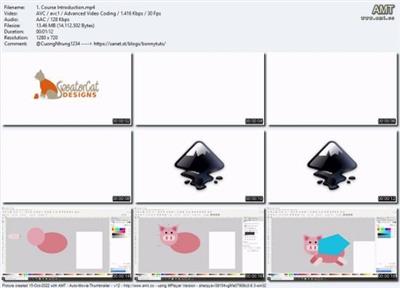 Inkscape Essentials: Hands-on Approach
Inkscape Essentials: Hands-on ApproachPublished 10/2022
MP4 | Video: h264, 1280x720 | Audio: AAC, 44.1 KHz, 2 Ch
Genre: eLearning | Language: English | Duration: 21 lectures (3h 22m) | Size: 1.31 GB
Master the essentials of Inkscape and vector graphics using a completely hands-on, project-based approach!
What you'll learnLearn how to create stunning artwork.
Learn how to create icons, logos, posters, and more.
Become an expert at vector graphics.
Learn about everything Inkscape has to offer.
RequirementsNo graphic design or drawing experience needed.
DescriptionDo you want to learn how to create beautiful artwork for things like logos, icons, and posters for FREE with Inkscape?
I'm Brandon and I'm going to help you master all of the tips and tricks I've learned while using Inkscape both as a hobby and professionally for many years.
Inkscape is a free, open-source vector graphics editor. Vector graphics are scalable, meaning they can be resized at any time without any loss in quality, and they are great for websites, games, mobile apps, printing, and much more.
Inkscape is an excellent alternative to Adobe Illustrator and Corel DRAW. They are also all very similar, so if you are transitioning from one of these other programs to Inkscape or you plan to transition to one of them from Inkscape in the future, you will have no issues.
In the Inkscape Essentials course, we'll use an entirely hands-on, project-based approach to learn all of the essential tools and features of Inkscape and how to use them to create amazing vector graphics. Whether you're a complete beginner to Inkscape or you've already been using it for a while, you will find this course to be very beneficial at helping you to build and improve your graphic design skills using Inkscape. Here are just a few of the dozens of topics we will be covering throughout the course
create and manipulate shapes using the shape tools
use the various dialogs Inkscape provides, like the Fill and Stroke Dialog for full color control and the Align and Distribute Dialog for aligning our drawings in many different ways
create paths with the Pen Tool and perform path operations on them
copy, duplicate, and clone parts of our drawings
create our own stroke dash patterns
do freehand drawing with the Pencil Tool
customize text for beautiful logos
use path effects and extensions to easily transform our drawings in amazing ways
import and export images
vectorize imported images and use them to add texture to our drawings
apply linear and radial gradients to our drawings
use mesh gradients to add realistic coloring and shading to our drawings
use clipping and masking to hide parts of objects and images
You will also have access to all of the finished SVG files for each project, which I've included as free, downloadable resources!
So what are you waiting for? Join now and let's start creating today!
Who this course is forAnyone who wants to learn graphic design
Anyone who wants to master vector graphics
Anyone who wants to create icons, logos, posters, etc.
Anyone who wants to become a professional graphic designer
Download linkrapidgator.net:
https://rapidgator.net/file/7df5e3e8831d588b19aad3007809c0cb/hiqbp.Inkscape.Essentials.Handson.Approach.part1.rar.html
https://rapidgator.net/file/ee55c0d1a5996a383581d1dcde800e6c/hiqbp.Inkscape.Essentials.Handson.Approach.part2.rar.html
uploadgig.com:
https://uploadgig.com/file/download/22981bF1c51cbfbE/hiqbp.Inkscape.Essentials.Handson.Approach.part1.rar
https://uploadgig.com/file/download/222e90F7e80b80fE/hiqbp.Inkscape.Essentials.Handson.Approach.part2.rar
nitroflare.com:
https://nitroflare.com/view/96F6A254F0E4B2E/hiqbp.Inkscape.Essentials.Handson.Approach.part1.rar
https://nitroflare.com/view/AD2D3F59F2E0827/hiqbp.Inkscape.Essentials.Handson.Approach.part2.rar
1dl.net:
https://1dl.net/0vxc2e4s9oe1/hiqbp.Inkscape.Essentials.Handson.Approach.part1.rar.html
https://1dl.net/r5hazhzvtinq/hiqbp.Inkscape.Essentials.Handson.Approach.part2.rar.html

