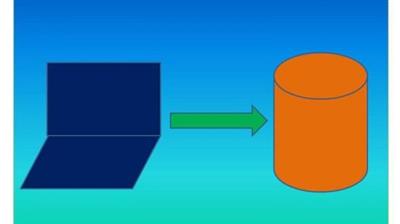
MP4 | Video: h264, 1280x720 | Audio: AAC, 44.1 KHz, 2 Ch
Genre: eLearning | Language: English + srt | Duration: 42 lectures (2h) | Size: 482.5 MB
Detailed Course with Hands-On Practical Lab Sessions-SQL Server,Writing SQL Queries,Management Studio& Azure Data Studio
What you'll learn:Detailed Step-by Step Procedure of SQL Server Installation
Hands-on Practical Lab Session on How to Install SQL server
Hands-on Practical Lab Session on How to Create a Database & How to Create a Table
Hands-on Practical Lab Session on How to write SQL Queries to Insert Data into a table
Hands-on Practical Lab Session on How to write SQL Queries to Fetch Data from a table
New Features of SQL Server
Hands-on Practical Lab Session on How to Install SQL Server Management Studio
Hands-on Practical Lab Session on How to Connect and Use SQL Server Management Studio
Hands-on Practical Lab Session on How to Install Azure Data Studio
Hands-on Practical Lab Session on How to Connect and Use Azure Data Studio
RequirementsPC or laptop with internet connection
Willingness to Learn Installation of SQL Server and learn how to write SQL Queries
Eagerness to learn how to connect and use SQL Server Management Studio & Azure Data Studio
Prior knowledge of SQL Server is not needed because this is detailed course with Hands-on practical sessions for beginner & intermediate levels
DescriptionDetailed Course with Hands-On Practical Lab Sessions on SQL Server Installation,
Writing SQL Queries, Database Creation, Installation of SQL Server Management Studio & Azure Data Studio,
How to Connect and Use SQL Server Management Studio & Azure Data Studio.
Students will learn the following topics in this detailed hands-on course.
What is SQL Server ?
History of SQL Server
SQL Server Versions
SQL Server Editions
SQL Server Installation
Hardware Requirements for SQL Server Installation
Software Requirements for SQL Server Installation
Detailed Step-by Step Procedure of Installation
Hands-on Practical Lab Session on How to Install SQL server
New Features of SQL Server
SQL Server Components
SQL Server Management Tools
What is SQL Server Management Studio (SSMS)?
SQL Server Management Studio components
When to Use SQL Server Management Studio ?
How SQL Server Management Studio Looks like ?
What is Azure Data Studio?
How to Install Management Studio & Azure Data Studio ?
Hands-on Practical Lab Session on How to Install Management Studio
Hands-on Practical Lab Session on How to Install Azure Data Studio
How to Create a Database?
How to Create a Table?
Hands-on Practical Lab Session on How to Create a Database & How to Create a Table
How to Write SQL Queries to Insert Data into a Table?
Hands-on Practical Lab Session on How to write SQL Queries to Insert Data into a table
How to Write SQL Queries to Fetch Data from a Table?
Hands-on Practical Lab Session on How to write SQL Queries to Fetch Data from a table
When to Use Azure Data Studio?
How Azure Data Studio Looks like ?
Hands-on Practical Lab Session on How to Connect and Use Azure Data Studio
Who this course is forBeginners who are willing to learn SQL Server with Hands-on Practical Demo Sessions
Interested in learning how to Install SQL Server
Those wanted to learn how to use SQL Server Management Studio and Azure Data Studio
Those who want to learn how to store data in database and retrieve data from SQL Server
Those who wanted to start career in SQL Server as there is high demand for SQL SERVER DBAs(Database Administrators) & Developers.
Download link:
Só visivel para registados e com resposta ao tópico.Only visible to registered and with a reply to the topic.Links are Interchangeable - No Password - Single Extraction

