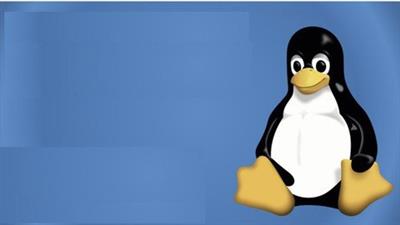
Genre: eLearning | MP4 | Video: h264, 1280x720 | Audio: AAC, 44.1 KHz
Language: English | Size: 2.56 GB | Duration: 7h 48m
Prepare for LPIC1-101-500
hat you'll learn
This course will mold you from novice to intermediate Linux Administrator.
In almost 8 hours of video you will master the most common tasks related to Linux Administration.
The videos contain demonstrations that you can either perform yourself or simply study.
Each topic will end with a number of lab exercises that you can perform on your own laptop.
To evaluate your understanding, you can take a quiz after each topic.
The final video will provide you with additional study material in case you want to take the LPIC1 101-x00.
Description
This course has been developed by Peter van der Weerd and Pim Leemans; two Dutch Linux / UNIX contractors/instructors with a combined experience of over 45 years in teaching- and working with- Linux in over 25 countries.
The course has been developed for anyone who wants to broaden their Linux skills; from novice to intermediate students.
It follows the LPIC 1 101-500 exam requirements, but is very suitable for preparing for other Linux fundamentals exams as well. And of course you can take the course without having to enrol for an exam!
The course material is NOT Linux biased so can be used to study Debian / Ubuntu Linux, as well as Red Hat / CentOS or Suse.
The credo that the course developers uphold during the course is "learning by example". Peter has already successfully applied this to his video series on NetApp as well.
The course guides you from novice to intermediate administrator on any Linux platform. And if you do find that you have questions that you would like to ask, then you can contact the developers directly.
Using VirtualBox as the Hypervisor solution for the course, implies that the Linux installation does not have to interfere with your existing Windows / Mac OsX installation. And of course both VirtualBox as well as the Linux distributions used are free of charge!
These are the topics that are being covered:
Section 1: History of Unix and Linux
Section 2: Installation of VirtualBox and Linux
Section 3: Introduction of the CLI
Section 4: Working in the Shell
Section 5: File management
Section 6: Symbolic Links and Hard links
Section 7: Working with streams
Section 8: Monitoring processes
Section 9: Execution priorities
Section 10: Regular Expressions
Section 11: Editing text
Section 12: File Permissions
Section 13: Debian package management
Section 14: CentOS package management
Section 15: Dynamic libraries
Section 16: Hardware settings
Section 17: Booting your system
Section 18: Run-levels and boot-targets
Section 19: Managing partitions
Section 20: Mounting filesystems
Section 21: Maintaining Filesystems
Section 22: The Filesystem hierarchy
Section 23: Linux as a Virtual Guest
The total amount of video footage is close to 8 hours..!
Apart from the Topics, there will be Exercises, Quizzes and loads of Demos.
Once you have completed the course, there is a final video "Are you prepared for the exam?" that will provide you with tips and tricks to further help you prepare for the exam if desired.
Who this course is for:
Students who want to get a solid introduction to Linux and Linux Administration.
If you have prior experience, then this course can strengthen your skills and fill in the gaps.
For LPIC 1 101-500 exam students. This course will be a definitive study resource.
The course is not biased and is applicable to all major Linux Distributions. (RedHat/Debian/Ubuntu/Suse/Mint)
Screenshots
Download link:
Só visivel para registados e com resposta ao tópico.Only visible to registered and with a reply to the topic.Links are Interchangeable - No Password - Single Extraction

