Adobe Illustrator 2020 (24.0.0.330) Portable by XpucT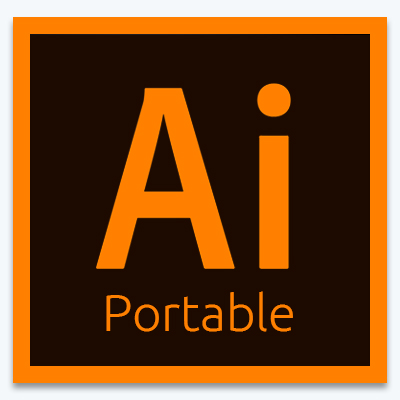
Adobe Illustrator 2020 (24.0.0.330) Portable by XpucT
Interface language: Russian and English | 426MB
Adobe Illustrator is a powerful tool for working with vector graphics. Designers use it for various purposes: in advertising, greeting cards, posters, books, graphic novels, storyboards, magazines, newspapers and others. The program has a wide range of drawing tools and color and text management capabilities.
System requirements:
Intel Pentium 4 or AMD Athlon 64 processor
Microsoft Windows 7 SP1 (x64) / Windows 8.1 (x64) / Windows 10 (x64)
Microsoft Visual C ++ Redistributable
Run as administrator
2 GB of RAM (8 GB recommended)
1.1 GB of free hard disk space
Monitor Resolution 1024x768 (1280x800 Recommended)
To view Illustrator in HiDPI mode, the monitor must support a resolution of at least 1920x1080
OpenGL 4.x
To use the new Touch Control workspace in Illustrator, you need a tablet or monitor that supports touch input running Windows 8.1 or Windows 10 (recommended: Microsoft Surface Pro 3)
Optional: to use the GPU Performance feature: the following Intel, NVIDIA or AMD video adapter (mid or professional recommended), 1 GB of video memory (2 GB recommended) and the latest drivers for optimal performance
New features in Adobe Illustrator 2020:
The uniqueness of the version by XpucT:
Does not steal settings from other programs from Adobe
Does not conflict with installed Adobe programs
Supports DynamicLink operation
Supports changing the language from Russian to English and vice versa
Can work in parallel with other and alien, installed and portable versions of any programs
Learn more about how programs work Portable-
Cut:
All languages except Russian
the Creative Cloud Manager
Help in all languages except Russian
protection service of piracy
registration service error
master gene radio reports
Master to send reports
Added:
An authoring script that allows you to enter any image in the center of the artboard on one side with a proportional aspect ratio. This is done in two clicks:
File ? Scripts ? Fit Object
What is portable?
Portable is a program that does not require installation, which runs from a single * .exe executable file.
In our case, it does not leave traces on the system disk after work, does not create garbage (entries) in the registry.
Does not register file extensions without user intervention. Does not create temporary folders on the system disk without user intervention.
The program uses all the necessary filters, modules, libraries from the same directory in which it is located.
Will the settings of the installed Illustrator fly off?
No, if you provoke a conflict of program settings, then the portable version of Illustrator from XpucT at startup will make backup copies of all conflicting directories that are in the user's / AppData folder. When the portable version from XpucT is closed, all data remains in the Portable Adobe Illustrator directory, and old user data from other versions of the programs is restored to the place where the conflict was provoked. This is done specifically for those who do not know what they are doing. However, if the portable program is completed through the task manager or brought to the program before departure, then it simply will not have time to restore the backup copy of the data and take out its data in its directory. For the same reason, it is highly recommended not to run Portable-programs from Adobe at the same time. The only exceptions are Portable by XpucT. It is My Portable assemblies that do not conflict with their own and others' assemblies and do not steal settings from other Adobe packages. To better understand this, I recommend watching a video abouthow portable programs work .
How to return the default settings?
Delete the Data folder, which is created on the same level as the Illustrator.exe file and the App folder.
How to return the settings to factory settings?
To return the settings to factory defaults, you need to delete the folder:
\\\ Portable Adobe Illustrator \ App \ DefaultData \ AppDataRoaming
How to switch to English?
Close Illustrator and run the Language.vbs file (next to the Illustrator.exe file).
Where is the new interface ("New File", "Start" and "Recent Files")?
Editing ? Settings ? Basic
From the author:
I did not make any screensavers with my name and other garbage.
This version will not leave a single folder in your system and a key in the registry.
Everything is stored in the directory where the program itself is located.
In any incomprehensible situation:
1 . Run the program as administrator
2 . Adobe Illustrator was written in C ++ using Microsoft Visual C ++ Redistributable . For the program to work on your computer, you also need to install / update these components, otherwise this program will not work for you.
DOWNLOAD LINKS :
https://uploadgig.com/file/download/ec1F06ab45E8859A/Illustrator.Portable.XpucT.exe
https://nitroflare.com/view/FFABD96EC9CE6D6/Illustrator.Portable.XpucT.exe
http://uploaded.net/file/x6nqw7kp/Illustrator.Portable.XpucT.exe

