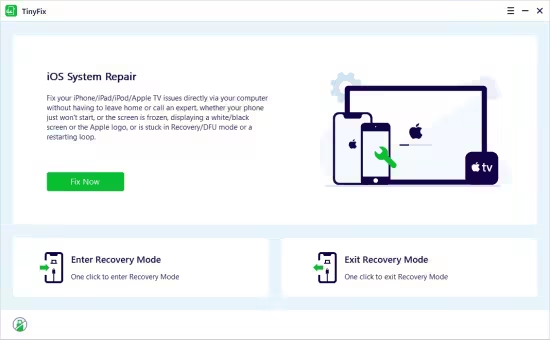 TinyFix 4.0.0 Multilingual
TinyFix 4.0.0 Multilingual
File size: 44.87 MB TinyFix helps you resolve iOS issues directly from your computer, without the need to leave home or call an expert. This tool is suitable for addressing various iPhone and iPad system problems, such as unresponsive devices, frozen or black screens, getting stuck on the Apple logo, failure to turn on, and devices stuck in Recovery/DFU mode or restart loops.
Fix iPhone and iPad System Issues By Yourself
- Fix a variety of iPhone, iPad, and iPod system problems, including frozen devices, being stuck on the Apple logo, restart loops, black screens, failure to turn on, and more-all without data loss.
- Resolve most iOS 16/17/18 update issues.
- Enter or exit Recovery Mode in one click for free.
- Downgrade or upgrade iOS without iTunes.
- Supports all iOS versions and devices
TinyFix is a simple, wizard-based application suitable for beginners. To use TinyFix, simply follow these steps
Step 1.Download, install and launch TinyFix on your computer..
Step 2.Connect your device to the computer.
Step 3. Choose the repair mode from the main interface.
Step 4. Follow the built-in guideline to start the fix.
HOMEPAGEhttps://www.foneazy.com/tinyfix-ios-system-repair/
DOWNLOAD https://rapidgator.net/file/666dc8acf0c16f1146dd8d76f7140402/TinyFi.4.0.0.rar.html
https://ddownload.com/ntj140cw56q1/TinyFi.4.0.0.rar

