Topaz A.I. Gigapixel 4.9.1 RePack & Portable by elchupakabra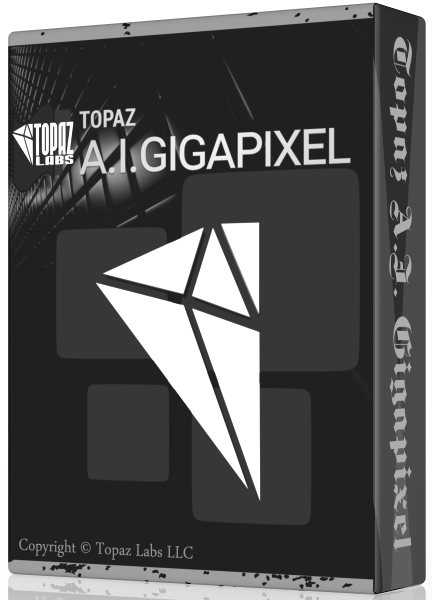
Topaz A.I. Gigapixel 4.9.1 RePack & Portable by elchupakabra
Language: English / English
A.I.Gigapixel� is the first and only desktop application to use the power of artificial intelligence to enlarge your images while adding natural details for an amazing result. Using deep learning technology, A.I.Gigapixel� can enlarge images and fill in details that other resizing products leave out. These traditional methods produce images that are blurry, unrealistically painterly, and lack the details that are present in real high resolution images.
Breathtakingly sharp prints. High-resolution cropping in post-production. iPhone photos that look like they came out of a DSLR. No matter why you're enlarging your photos, you always want the best possible quality for your results. AI Gigapixel is currently the only photo enlargement product available that can actually add detail back to your upscaled photo.
Enlarge images by up to 600%.
Create a beautiful 80 x 60 inch print from a simple iPhone photo. Or transform your DSLR photos into sharp and ultra-detailed 100MP images.
Use truly intelligent upscaling.
After being trained with millions of sample images, Gigapixel can now enlarge your images with a surprising level of quality.
Get crisp and clear results.
Gigapixel performs around 2 million operations per pixel to get you results with as much detail and sharpness as possible.
Image enlargement: interpolation vs machine learning
Interpolation-based photo enlargement software has been around for decades. Gigapixel's new approach based on machine learning is a giant leap ahead: state-of-the-art "deep learning" methods allow it to enlarge images while actually adding new details.
1. Train
To teach the difference between low and high quality results, we started by gathering millions of photos of all subjects and styles.
2. Learn
Those photos were then used to create a sophisticated neural network that gradually learned the best way to enlarge, enhance, and create natural details.
3. Optimize
Our proprietary A.I. engine uses your computer's graphics card to process your images quickly.
Neural Network (Gigapixel)
A neural network analyzes thousands of photo pairs to learn how details usually get lost. The algorithm learns to "fill in" information in new images based on what it has learned... effectively adding new detail to your photo.
- Gain real photo detail
- Continuous lines look natural
- Sharp and realistic image features
RELEASE NOTES:
New Features:
- A new preferences window for the application has been added. Depending on platform, it can be accessed through the 'File' or [Application Name] menu.
- The preview panel will open by default after adding the first image. This can be disabled in the new preferences window
- Options for JPEG and TIF have been added to the 'Convert Files To' list box.
In the file processing list, the color profile is detected and displayed next to the resolution for the input side. As you change options in the right panel, the output color profile will be -updated. By default, RAW images will be processed as JPG images, maximum quality, ProPhoto RGB color profile.
Changes:
- The 'Convert Files For - Only RAW Files' option has been removed and replaced by a simpler 'Convert File Format - Yes or No' control. If changes to the file type or color profile of the output image are desired, choose Yes. The relevant options will be shown depending on the choices made.
- The 'Keep Metadata' control has been moved into the Output group box.
- In the file process list, the progress bar has been moved to the bottom of each box and made wider.
- When typing in the 'Output Filename Prefix' or 'Suffix' textfields, the changes are reflected as you type each character
- The 'Use dedicated graphics processing' option in the help menu has been moved to the new preferences window. It is labeled as 'Processing Mode - GPU/CPU'
- The 'Background Processing' option in the help menu has been moved to the new preferences window. It is labeled as 'Process images as a background task - Yes/No'
- The 'Enable File Logging/Disable File Logging' option in the help menu has been reworded to 'File Logging: On/Off'
Fixes:
- The selection of color profile (or desire to keep the color profile) was not being consistently applied to images.
- The selection for Image quality for JPEG images may not have been applied consistently to images.
- The selection for Compression for PNG images may not have been applied consistently to images.
- When resizing images by width or height and using centimeters as the unit of measurement, output image size was larger than expected size.
Operating System Requirements:
- Windows 7 x64
- Windows 8/8.1 x64
- Windows 10 x64
Hardware Requirements:
- System RAM: 8GB // 16GB recommended
- GPU VRAM: 2GB // 4GB recommended
- GeForce GTX 960 4GB recommended
- Radeon R9 270 4GB recommended
- Iris Plus Graphics 640 recommended
Assembly Information
1. Installing the program combined in one distribution kit or unpacking the portable (yaP Launcher) version
2. No registration required
3. The interface language is English
4. Picks up an external settings.reg settings file (if located next to the installer)
HOMEPAGE
https://topazlabs.comDOWNLOAD LINKS :
https://nitroflare.com/view/63D248E15FCE5D7/BaDshaH.Topaz.A.I..Gigapixel.4.9.1.part1.rar
https://nitroflare.com/view/7DFFD572C423DAE/BaDshaH.Topaz.A.I..Gigapixel.4.9.1.part2.rar
https://uploadgig.com/file/download/b6afB4a684D93d17/BaDshaH.Topaz.A.I..Gigapixel.4.9.1.part1.rar
https://uploadgig.com/file/download/8155cea5E48D6289/BaDshaH.Topaz.A.I..Gigapixel.4.9.1.part2.rar
https://rapidgator.net/file/942c5e09660c8297b34a84c47bef71e3/BaDshaH.Topaz.A.I..Gigapixel.4.9.1.part1.rar.html
https://rapidgator.net/file/b5e80d1fb04d29c67a1a91e4cab64df6/BaDshaH.Topaz.A.I..Gigapixel.4.9.1.part2.rar.html

