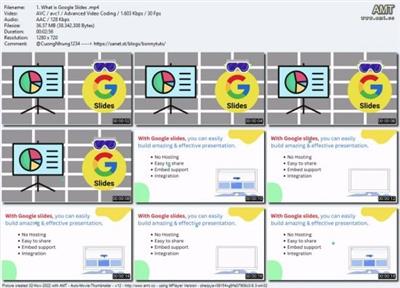 Google Slides Complete Guide: Step by Step from Zero to Pro
Google Slides Complete Guide: Step by Step from Zero to ProPublished 11/2022
MP4 | Video: h264, 1280x720 | Audio: AAC, 44.1 KHz, 2 Ch
Genre: eLearning | Language: English | Duration: 26 lectures (2h) | Size: 1.13 GB
Create Amazing Presentations with Google Slides that will Wow the audience. Best than PowerPoint, Canva & Apple Keynote!
What you'll learnComplete Guide for Google Slides
How to Navigate the Google Slides Interface
How to Apply a Slide Layout
How to Add, Delete and Hide Slides
How to Apply Google Slides Themes
How to Change the order of Slides
Adding Type to your Slides
How to Alter Google Slides Backgrounds
How to Create Social Media Cards with Google Slides
Adjusting Typographical Options within Slides
How to Add Audio and Video Content to Your Presentation
Adding Images to Your Presentations
Adding Diagrams to Your Presentations
Inserting Shapes Into Your Presentation
How to Work with Master Slides
How to Create an Infographic with Google Slides
Saving Themes as Templates in Google Slides
Create, Adjusting Slide Layouts
Adding Speaker Notes to Your Presentation
How to Give your Presentation and Share Your Slides with Others
Pro Tips for Images and Media within Presentations.
Pro Tips for Readable, Clear Typography
Pro Tips for Impressive Slide Layouts
RequirementsWillingness to learn :)
Access to Internet :)
DescriptionWelcome to this course, Google Slides Complete Guide: Step by Step from Zero to Pro
Imagine having slides so engaging that people ask you for copies simply because they admire the design.
Your slides can make or break your presentation.
If you're like most people giving a presentation can be frightening-- It's not just the public speaking, but you have to provide slides to go along with your talk.
Well-designed slides help you get your point across, make your presentation more engaging and provide a great memory aide when you're on stage (or on Zoom!). Poorly-designed slides? Well, I think you know!
You don't need any previous experience to succeed in this course. We starts with the basics, showing you around the Google Slides interface. He covers all the topics you will need to use Google Slides successfully. Topics like typography, layout, master slides, and adding media like audio and video are covered.
You won't just learn the mechanicals of Google Slides-- You'll also learn how to create slides with IMPACT as we reviews how to best layout slides and discusses impactful typography and media usage.
As a participant in Powerful Presentations with Google Slides, you won't just sit back passively and watch. You'll practice your new skills with great projects that are included
• A multimedia presenation
• Creating a social media card with Google Slides
• A complete infographic using Google Slides
Welcome to The Complete Google Slides Course. This course will teach you to understand how to use and design stunning slideshows using the Google application Google Slides.
Google Slides is a free presentation software that allows you to design visually-appealing presentations for both a professional and casual setting. When compared to Microsoft Powerpoint, Slides offers the benefit of simplicity. With its various templates and themes, it can be as simple as plugging text into the provided text boxes. However, you can take your presentation one step further by adding in customizations. By inserting images, animations, transitions, charts, and diagrams you can amaze your audience!
As a complete Google Slides course, this course will start from the basics; first covering the benefits of why you should use Google Slides and how to set up a presentation from either scratch or from a template. It will then segment into the design functions of Google Slides. The lessons from this section include understanding how to use the text box, how to create charts, how to insert links, and more. The learning portion of the course is then closed off with videos teaching more advanced/ not widely known functions. Here you will learn how to edit a master to further customize your slides, insert attention-grabbing diagrams to display data, and apply image masks to morph photos. In addition, quick wins are scattered across these three sections to provide more tips on how to create stunning, captivating presentations.
Sometimes Google Slides' simple user interface misleads users to not take full advantage of the offered tools. Therefore there is a section that quickly walks through creating a few common slides to showcase how combining these simple and basic functions can lead you to stunning slideshows. Since presentations should be catered to their subject, these examples would not fit for every presentation topic. However, once you understand and become familiar with the tools on Google Slides, you will be able to follow your creativity and bring your slide visions to life.
Google Slides is a powerful application that allows you to design beautiful presentations for all occasions. This course will also show you how to strengthen your collaboration and communication skills so you can co-work on slideshows from the comforts of your own home. Some of the many things that you can make on Google Slides include
Consulting proposals, case studies, stock pitches
Digital scrapbooks, portfolios, lookbooks
Lectures, projects, and etc.
Enroll to learn how to use Google Slides to create stunning presentations!
If you want to give great presentations and Google Slides is your tool, you need to enroll in this course, Google Slides Complete Guide: Step by Step from Zero to Pro.
Enroll Now!!!
Who this course is forPowerPoint or Apple Keynote users taking their first step into migrating to Google Slides
IT admins who are trying to reduce cost by moving away from PowerPoint or Apple Keynote onto free Google Slides
User who are trying to learn more about improving their slide creation skills using the power of Google Slides
Professionals who wants to master Google slides as an alternative to PowerPoint or Apple Keynote
Educators or Teachers who wants a better engaging and interactive classes
Entrepreneurs or business management who wants to master Google Slides to effectively give presentation
Download linkrapidgator.net:
https://rapidgator.net/file/24bcb38e1a39a0728f9d49e910972552/hanad.Google.Slides.Complete.Guide.Step.by.Step.from.Zero.to.Pro.part1.rar.html
https://rapidgator.net/file/7c483b15bc05e296590e8b358c3a4b4b/hanad.Google.Slides.Complete.Guide.Step.by.Step.from.Zero.to.Pro.part2.rar.html
uploadgig.com:
https://uploadgig.com/file/download/0fd23290735e7098/hanad.Google.Slides.Complete.Guide.Step.by.Step.from.Zero.to.Pro.part1.rar
https://uploadgig.com/file/download/34feE941123e33C2/hanad.Google.Slides.Complete.Guide.Step.by.Step.from.Zero.to.Pro.part2.rar
nitroflare.com:
https://nitroflare.com/view/E28718CE1F61471/hanad.Google.Slides.Complete.Guide.Step.by.Step.from.Zero.to.Pro.part1.rar
https://nitroflare.com/view/CFFB524AEB4FE8C/hanad.Google.Slides.Complete.Guide.Step.by.Step.from.Zero.to.Pro.part2.rar
1dl.net:
https://1dl.net/f8c616qej4hb/hanad.Google.Slides.Complete.Guide.Step.by.Step.from.Zero.to.Pro.part1.rar.html
https://1dl.net/vn0bkd5c808g/hanad.Google.Slides.Complete.Guide.Step.by.Step.from.Zero.to.Pro.part2.rar.html

