Adobe Photoshop 2020 v.21.2.10.118 Lite Portable by syneus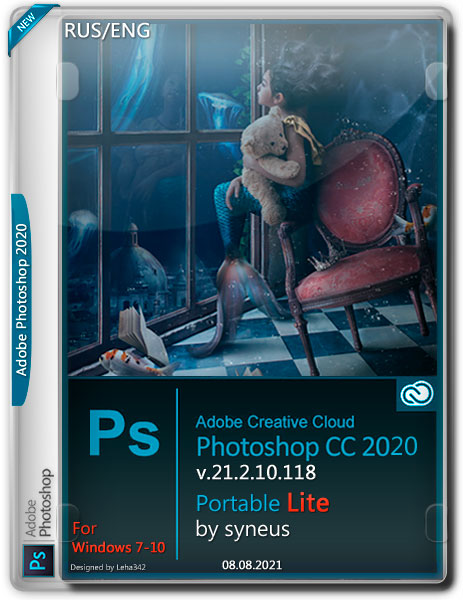
Adobe Photoshop 2020 v.21.2.10.118 Lite Portable by syneus
Russian / English | File Size: 483.12 MB
Adobe Photoshop is a complete professional digital imaging solution that contains the most advanced imaging tools and new creative possibilities that can dramatically increase productivity. You are presented with a portable, stripped down and fully working version.
Features of Adobe Photoshop 2020:
� Artboards to improve design efficiency. Ideal for responsive designs across multiple screens, artboards let you create multiple layouts of varying sizes, place them in a single document, and view them all at once. Copy and move content between artboards, export them one or more at a time.
� Convenient and optimized environment for designers. A handy new Photoshop CC tool, Design Space (Preview), supports a special mode with new interactions and features that eliminate unnecessary mouse movements and make it easier for designers to work on mobile apps and websites.
� Faster and easier image export. Redesigned exporters let you export a single layer, artboard, or entire document with one click. In addition, you can use more efficient compression, advanced preview options, including stage size, and additional functionality when retrieving an asset. Improved save function for web browsing.
� Add additional layer styles to create the desired effect. You can easily add up to 10 instances of selected layer styles - including drop shadow, gradient overlays, color overlays, inner shadows, and strokes - to a layer or group of layers, and change any style at any time. You no longer need to rasterize effects or overlays in different layer groups.
� Rest assured that your Photoshop projects will look great on iOS devices. Precisely preview your mobile app or web design with real-time feedback in the context of the desired iOS device. Adobe Preview CC is an optional iOS app that lets you connect devices to Photoshop via USB or Wi-Fi and preview projects as you work on them.
� Achieve realistic blur overlay noise. Add monochromatic and color noises to the blur filter library as close as possible to the original image, and get rid of streaks in viewing and printing.
� Recover images and apply patches to them much faster than before. Improve the performance of the Healing Brush (including the Spot Brush) and the Patch tool with the Mercury Graphics Engine. The results of the Healing Brush are displayed in real time, and the effects of the Spot Healing Brush and the Patch tool are displayed up to 120 times faster than in CS6.
� Palette "Glyphs" provides easy access to glyphs from all projects. The Glyphs palette in the new Photoshop CC, similar to the corresponding panels in Illustrator CC and InDesign CC, lets you view the glyphs available for the font you're using, see alternatives to the selected glyph, and access frequently used glyphs.
� Precise control of movement and expansion of objects. Improved content-aware move and expand operations allow you to accurately scale and rotate floating objects or expandable regions. Precisely set the end position of the object in accordance with the scale and position of the image using the Transform on Drop function.
� Better panoramas with automatic fill, content-aware. Content-Aware Auto Fill lets you fill the corners of a panorama from multiple images by simply clicking one checkbox.
� Better picture quality on HiDPI displays on Windows. Photoshop CC for Windows now supports the HiDPI screen format, increasing the quality and resolution when viewing images. In previous versions, HiDPI support was implemented in preview. It now turns on automatically when the application detects a HiDPI screen.
� Simplification of complex 3D models. Easily downsample 3D models to improve Photoshop performance and the ability to use your 3D assets on tablets, smartphones and other devices.
� Automatic creation of relief maps from images. Automatically generate more accurate relief and standard maps from photo textures. In addition, you can control the height and depth of relief created from relief maps when you add this surface to 3D models.
� Easy printing of 3D objects. Create ready-to-use 3D printing files in PDF and SVX formats and submit print jobs directly from Photoshop CC to the 3D Hubs network, giving you easy access to local 3D printing service providers.
� And much more. As well as improved behavior when moving layers, reduced power consumption by up to 80% during downtime, updated pricing information for 3D printing service providers, and more.
Additional build information:
� The assembly is denied access to the Internet.
� Restart Photoshop if the "Start screen" does not start the first time or when Photoshop opens with an "empty" Workspace.
(program menu: window> workspace> (select or reset).
� If Photoshop starts and works with errors, close the program, remove the sandbox and apply the bat-file.
� For a more detailed description read About assembly.txt
� Assembled at Cameyo
Changing the interface language
� By default, the assembly starts with the English interface, to change the language to Russian, change the settings
Edit> Preferences> Interface> Presentation> UI Language> Russian
Removed from assembly:
� 3D materials
� Camera RAW
� Libraries
� Home screen
� Design space
� Working with video
� Working with extensions
� Adobe fonts
� Export as
Plugins:
� Imagenomic
� Noiseware 5.1.2
� Portraiture 3.5.4
� RealGrain 2.1.2
Google Developers
� WebPShop 0.3.3
Toby thain
� ICOFormat 2.1f1
System requirements:
� Operating system: Windows 7-10 (x64)
� Microsoft Visual C ++ 2005-2019 or RuntimePack
� DirectX 9.0c
HOMEPAGE
https://www.adobe.comDOWNLOAD LINKS :
https://rapidgator.net/file/ae2adc8d8d42cb50998f3c509216395f/BaDshaH.Photoshop_21.2.10.118_Lite_Portable_syneus.rar.html
https://uploadgig.com/file/download/7c9EF5e75a0a7eee/BaDshaH.Photoshop_21.2.10.118_Lite_Portable_syneus.rar
https://nitro.download/view/15882AA2A4A9F2C/BaDshaH.Photoshop_21.2.10.118_Lite_Portable_syneus.rar

