IronCAD Design Collaboration Suite 2020 PU1 SP1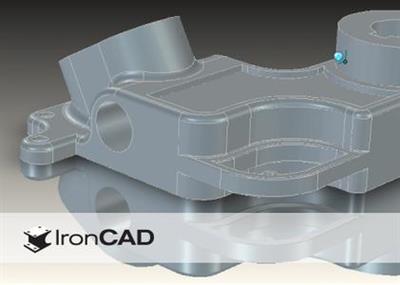
IronCAD Design Collaboration Suite 2020 PU1 SP1 | 2.2 Gb
IronCAD today officially introduces the first update for IRONCAD 2020, the latest release from the leader in design productivity of 3D CAD programs and preferred software of Machine Designers and Engineers globally.
The IRONCAD 2020 Product Update #1 (PU1) features exciting enhancements and capabilities that enable IronCAD users to accelerate productivity and improve product development, from conceptual design to manufactured products, and create value for their organizations.
Designed with a focus on performance, quality improvements, and design productivity, IronCAD's research and development team delivered IRONCAD 2020 PU1 in response to enhancement requests from the IronCAD community around the world. With the many new capabilities and enhancements in PU1, users can benefit from an array of options and opportunities to improve system performance in their daily operations, streamline workflows and seek new levels of collaboration and agility to more quickly and cost-effectively deliver products to their customers.
Among the many new improvements and capabilities in IRONCAD 2020 Product Update #1 are:
- Open/Save/Import Performance: Continued improvements have been performed in this area to reduce the load/save times of extremely large assembly data sets to improve the overall performance when designing with large assembly files.
- IronCAD Drawing (ICD) View Creation/Update - Improvements have been made to improve the view creation and view update speed in the drawing environment, especially with large assembly files.
- IronCAD Drawing (ICD) View Camera Performance - New options to control functions additional performance settings have been added to aid in the overall camera interaction performance when interacting and detailing drawings.
Further improvements within Product Update #1 also include enhanced general quality improvements to the 2D Technical Drawing Area. Aligned with IronCAD's position as a productivity leader for CAD software, PU1 also boasts improvements to the Bulk View Creation for automated drawing creation, including new search capabilities and creation from a selected set of parts/assemblies. Additional productivity improvements in PU1 improve the Sheet metal capabilities for Out/In Bend Automatic alignment to the angled stock, Quick Access commands added to right-click menus to improve speed and visibility in accessing commands as well as improvements to now create singled drawing sheets quickly from the selected elements in the scene.
IronCAD Design Collaboration Suite is an intuitive 3D design productivity solution that empowers users, increases efficiency, and extends 3D collaboration throughout the enterprise.
The IRONCAD 2020 release delivers improved large assembly performance, streamlined workflows, and new capabilities that help users design, present, and communicate their ideas faster and easier. This year's release, the main focus was on improving the ICD (IronCAD Drawing Environment) to increase productivity. With this in mind, our goal was to improve the 3D to 2D detailing process to reduce the design to manufacturing timing with better performance, improved commands, better accessibility to common commands, faster drawing creation with our automated bulk view creation tool that enable users to go from concept to manufactured products faster.
Beyond the IronCAD Drawing Environment, IronCAD delivered performance improvements for working with large assemblies. This significant development was implemented to increase the system's performance and to take advantage of newer hardware with multiple cores. In addition, many functional items were added to streamline the interaction with large assemblies, such as additional improvements in our Shrink Wrap commands for condensing large assemblies into workable reference geometry. With IronCAD 2020, noticeable improvements can be found importing, opening, saving, and working daily with large assembly files.
IronCAD - Design Faster, Better, and Become Truly Productive
Based in Atlanta, Ga., IronCAD is a leading provider of 3D design productivity solutions that deliver the highest levels of customer satisfaction and productivity. Individual components of this solution can be used standalone, complementary within an existing design environment, or can be used together to collaborate effectively throughout the enterprise to extend productivity. IronCAD's flagship product IRONCAD has won many industry awards for its innovative technology and leads the industry in its ease of use and design productivity. Thousands of customers worldwide use IronCAD to support their success.
Product: IronCAD Design Collaboration
Version: Suite 2020 PU1 SP1
Supported Architectures: x64
Website Home Page :
www.ironcad.comLanguage: english
System Requirements: PC *
Size: 2.2 Gb
The IronCAD Design Collaboration Suite, including IRONCAD, INOVATE, IRONCAD DRAFT, and IRONCAD COMPOSE, is a Windows-based design software. Version 2018 and newer supports only 64-bit versions of the Windows operating system. Previous versions support both 32 and 64-bit on supported operating system platforms.
Your PC will need the following to run IronCAD:
- 64-Bit Window Operating System (Windows 7even and above)
- A Pentium 4 CPU or higher (current AMD processors supported)
- 4GB Recommended (8 GB or more for large assembly work)
- Direct X and/or OpenGL compatible accelerated video graphics card (required for large assembly work)
- 2 GB of free disk space to install. More recommended for design data.
Example certified machine configuration:
- HP Z240 Workstation
- CPU: E3-1240 V5 @3.50 GHZ
- OS: Windows 10 64-bit
- RAM: 16 GB
- Graphics Card: Nvidia Quadro K620 with 2 GB Memory
- Hard Disk: NVMe Samsung M2VPV128 SSD 128 GB
DOWNLOAD LINKS :
https://nitroflare.com/view/508BC56E83D3598/vgm8v.IronCAD.Design.Collaboration.Suite.2020.PU1.SP1.part1.rar
https://nitroflare.com/view/34172CFC13C6CDE/vgm8v.IronCAD.Design.Collaboration.Suite.2020.PU1.SP1.part2.rar
https://nitroflare.com/view/DD486DADFDB4FB4/vgm8v.IronCAD.Design.Collaboration.Suite.2020.PU1.SP1.part3.rar
https://nitroflare.com/view/F0CE42B709584D6/vgm8v.IronCAD.Design.Collaboration.Suite.2020.PU1.SP1.part4.rar
https://nitroflare.com/view/C66C5AF48680372/vgm8v.IronCAD.Design.Collaboration.Suite.2020.PU1.SP1.part5.rar
https://nitroflare.com/view/A82BAAB54D353AE/vgm8v.IronCAD.Design.Collaboration.Suite.2020.PU1.SP1.part6.rar
https://nitroflare.com/view/B6813F714E0BEFA/vgm8v.IronCAD.Design.Collaboration.Suite.2020.PU1.SP1.part7.rar
https://rapidgator.net/file/e04c032015fd92115c5214083db48a1a/vgm8v.IronCAD.Design.Collaboration.Suite.2020.PU1.SP1.part1.rar.html
https://rapidgator.net/file/ba2d41927dda26b033d92303e15aa9d2/vgm8v.IronCAD.Design.Collaboration.Suite.2020.PU1.SP1.part2.rar.html
https://rapidgator.net/file/1eeb9c50b47ec82f5351f51ee617d96b/vgm8v.IronCAD.Design.Collaboration.Suite.2020.PU1.SP1.part3.rar.html
https://rapidgator.net/file/6834735617061fd4a80e75c0e7a852af/vgm8v.IronCAD.Design.Collaboration.Suite.2020.PU1.SP1.part4.rar.html
https://rapidgator.net/file/99d9cb37fa3a184eda13bd31a84f961c/vgm8v.IronCAD.Design.Collaboration.Suite.2020.PU1.SP1.part5.rar.html
https://rapidgator.net/file/3ca9ccdf9ecd80fc2e3772e076f331d9/vgm8v.IronCAD.Design.Collaboration.Suite.2020.PU1.SP1.part6.rar.html
https://rapidgator.net/file/1c30a5b2168cd06d2aeda645e05640f7/vgm8v.IronCAD.Design.Collaboration.Suite.2020.PU1.SP1.part7.rar.html
http://uploaded.net/file/qnkmvqbo/vgm8v.IronCAD.Design.Collaboration.Suite.2020.PU1.SP1.part1.rar
http://uploaded.net/file/l9s70ff0/vgm8v.IronCAD.Design.Collaboration.Suite.2020.PU1.SP1.part2.rar
http://uploaded.net/file/9zhql3c9/vgm8v.IronCAD.Design.Collaboration.Suite.2020.PU1.SP1.part3.rar
http://uploaded.net/file/9utmeflv/vgm8v.IronCAD.Design.Collaboration.Suite.2020.PU1.SP1.part4.rar
http://uploaded.net/file/35wjrobj/vgm8v.IronCAD.Design.Collaboration.Suite.2020.PU1.SP1.part5.rar
http://uploaded.net/file/bzk9mf7h/vgm8v.IronCAD.Design.Collaboration.Suite.2020.PU1.SP1.part6.rar
http://uploaded.net/file/s07wydxt/vgm8v.IronCAD.Design.Collaboration.Suite.2020.PU1.SP1.part7.rar

