Windows 10 Pro Slim Workstation Enterprise VL v.2004 Build 19041.264 (x64) - May 2020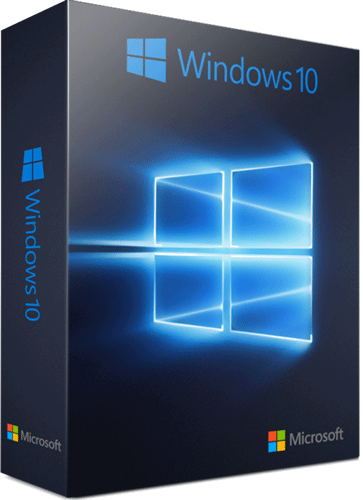
Windows 10 Pro Slim Workstation Enterprise VL v.2004 Build 19041.264 (x64) - May 2020
OS : 64 bit | Language : English | File Size : 3.61 GB
The image in distribution has English ISO, in each of three editions - Pro, Pro WS, Enterprise .
Almost all Microsoft Metro applications have been cut - there is a store, Edge Chromium. Telemetry is off.
Windows-Defender is turned off by default, but you can turn it on / off - the start-up menu of special features (the result after a reboot).
Search works, icon is hidden.
Cut out OneDrive.
Added wallpaper.
1.The security warning for ed files is turned off.
2.UAC notification is turned off (for the user in the admin group).
3.In the power settings, the mode is turned on - high performance.
4.Do not turn off the display or go to sleep when powered by the mains.
5.GAME DVR / Xbox Game Bar is off.
6.ContentDeliveryManager is turned off.
7.Using the latest .NET Framework instead of 3.5. (if older programs require .net 3.5, then after turning it on in components, you need to apply a tweak : Added in the torrent
8.In the START menu, the [Explorer] button opens [This computer]
9.The functionality of the F8 button is returned at boot to enter safe mode.
10.Added the command - [copy to folder / move to folder] in the context menu of files and folders.
11.Windows photoviewer is enabled by default for viewing photos.
12.The history of open files and folders is turned off.
13.Auto reboot disabled for BSOD.
14.Automatic driver installation is turned off (drivers are installed through the update center).
15.Disabled user folders from the location of "This computer" in Explorer
16.Auto search for updates is turned off - start manually.
17.Exit sleep without asking for a password (for a request you need to log out \ block) tweak to turn on the request : Added in torrent
18.Audit to system and security logs is turned off.
19.7 gigabyte reserved storage is turned off.
20.Auto wake off at night.
Processor: - At least 1 GHz or SoC.
RAM: - 2 GB.
Hard disk space: - 20 GB.
Video adapter: - DirectX version 9 or later with the WDDM 1.0 driver.
Display: - 800 x 600
DOWNLOAD LINKS :
https://nitroflare.com/view/5CFB74982AE6D13/7dE01diI__Windows10.part1.rar
https://nitroflare.com/view/D0881073180DE20/7dE01diI__Windows10.part2.rar
https://nitroflare.com/view/8E53AECED11EDA0/7dE01diI__Windows10.part3.rar
https://nitroflare.com/view/689D8F97525AABA/7dE01diI__Windows10.part4.rar
https://uploadgig.com/file/download/3fd372812E1d5567/7dE01diI__Windows10.part1.rar
https://uploadgig.com/file/download/dc41bE6E8522D078/7dE01diI__Windows10.part2.rar
https://uploadgig.com/file/download/3d82aB13f5c7f4d8/7dE01diI__Windows10.part3.rar
https://uploadgig.com/file/download/Bc9636Eb4249C9De/7dE01diI__Windows10.part4.rar
https://rapidgator.net/file/462df7784bdd2d4f831da9e272a29293/7dE01diI__Windows10.part1.rar.html
https://rapidgator.net/file/16599b169793b8ea3a847ed76ef8f7b1/7dE01diI__Windows10.part2.rar.html
https://rapidgator.net/file/2af147ea045db9436638c6116daa7e64/7dE01diI__Windows10.part3.rar.html
https://rapidgator.net/file/f10a13d40b246a5fbc9af9092c8d431b/7dE01diI__Windows10.part4.rar.html

