Adobe Acrobat Pro DC v2020.009.20063 Final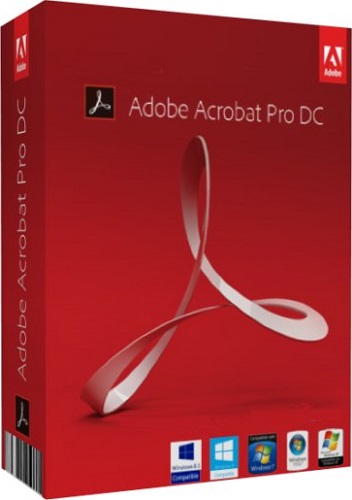
Adobe Acrobat Pro DC v2020.009.20063 Final | 1.28 GB
Adobe Acrobat Pro DC - Acrobat DC, complete with services Adobe Document Cloud - is a complete solution for working with important PDF documents from anywhere. The new, extremely simple user interface ensures consistency Acrobat DC works on desktops, mobile devices and networks - including devices that support touch input.
Although Acrobat DC contains dozens of new and enhanced features for desktop, mobile, and web applications - some features have been removed or altered from Acrobat XI. These include: Stop using the program Adobe FormsCentral for desktop PCs, as well as limited support for Flash-compatible video and the use of Flash technology in portfolio PDF.
Here are some tasks that you can perform with the help of Acrobat DC:
? Work from anywhere.
Create, edit and comment on files, and add them to the signature with the new Acrobat DC mobile applications. Use Mobile Link function for access from one of your devices to the list of files that have recently opened on your other devices.
? editing any documents.
With the revolutionary technology to work with images, you can instantly edit PDF documents and scanned documents as well as any other files.
? Substitution of signatures by hand.
To submit, track and store documents signed, as well as manage them using the integrated electronic signature service.
? Protect your important documents.
Set limits on copying and editing of sensitive information in PDF documents.
? Eliminate the need for paper-based mail delivery.
Send and track documents and confirming their receipt via the Internet.
Windows
� Processor with a clock speed of 1.5 GHz or higher
� Windows Server 2008 R2 (64-bit), 2012 (64-bit), 2012 R2 (64-bit) * 2016 (64-bit or 2019 (64-bit); Windows 7 SP1 (32 - and 64-bit), Windows 8, 8.1 (32-bit and 64-bit) � or Windows 10 (32-bit and 64-bit)
� 1 GB of RAM
� 4,5 GB of free hard disk space
� Resolution 1024x768
� Internet Explorer 11; Firefox (ESR), or Chrome
� Hardware accelerated graphics card (optional)
* When equipped with the Windows update 2919355
https://support.microsoft.com/ru-ru/help/2919355/windows-rt-8-1-windows-8-1-and-w...update-april-201.
Web browser **
� These requirements apply to the plan subscription for Acrobat Pro DC and complement the above requirements.
� Microsoft Windows 10 with Internet Explorer 11, Firefox or Chrome
� Microsoft Windows 8 with Internet Explorer 10 or higher, Firefox or Chrome
� Microsoft Windows 7 with Internet Explorer 8 or later, Firefox or Chrome
� Microsoft Windows Vista with Internet Explorer 8 or 9, Firefox or Chrome
** Tool "Send to a signature", which is part of the plan to subscribe to Acrobat Pro DC, uses cloud services Adobe Sign and has its own requirements for the Web browser. Discover
https://helpx.adobe.com/ru/sign/system-requirements.html requirements.
DOWNLOAD LINKS :
https://nitroflare.com/view/B886CC47B5C21A6/Adobe_Acrobat_Pro_DC_v2020.009.20063_Final_Ml_Rus.part1.rar
https://nitroflare.com/view/D77D7937EBDD39E/Adobe_Acrobat_Pro_DC_v2020.009.20063_Final_Ml_Rus.part2.rar
https://uploadgig.com/file/download/e77f0b8b85AEf129/Adobe Acrobat Pro DC v2020.009.20063 Final Ml_Rus.part1.rar
https://uploadgig.com/file/download/8A47E697572De01f/Adobe Acrobat Pro DC v2020.009.20063 Final Ml_Rus.part2.rar
https://rapidgator.net/file/8f7577355cce7936d3f4a54f6e41c34a/Adobe_Acrobat_Pro_DC_v2020.009.20063_Final_Ml_Rus.part1.rar.html
https://rapidgator.net/file/d2383f395602191e93a9f0d9ec56c849/Adobe_Acrobat_Pro_DC_v2020.009.20063_Final_Ml_Rus.part2.rar.html

