Autodesk Inventor 2020.3 Update Only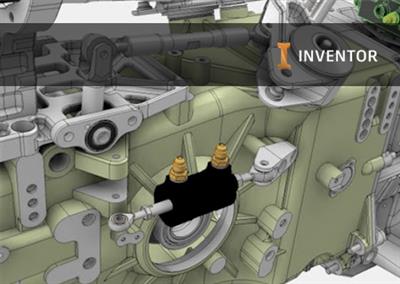
Autodesk Inventor 2020.3 Update Only | 751 MB
The Inventor development team is pleased to announce the availability of Update 3 for Inventor 2020. Inventor 2020.3 is an update that lets you work with others who are on Inventor 2021. This update also makes the Measure command available in Inventor and in Inventor Read-only Mode in Drawing files.
What's New for Inventor 2020.3 Update - Date: 7-April-2020
AnyCAD for Inventor
Reference Future (newer) Versions of Inventor Part and Assembly Files.
You can now reference an Inventor 2021 part or assembly file in Inventor 2020. Use the Open, Place, or Derive command to create a reference to a newer version of an Inventor part or assembly file.
Migration: If you open and save the file in a newer version of Inventor (or use Task Scheduler to migrate files with references to future versions) the newer version references are migrated to standard Inventor Place and Derive relationships.
AnyCAD Enhancements
Newer Versions of AnyCAD Formats are Supported
Measure Command Now Supported in Drawing Files
Measure Command is now supported in drawing files in both Autodesk Inventor and in Inventor Read-only Mode.
Add-Ins
Resolved the issue that Inventor closes with an error dialog when the AttributeHelper and the Interactive Tutorial addins are both loaded. INVGEN-25029
Improved stability closing Inventor files. INVGEN-28398
Add-Ins - BIM Translator
Improved stability when exporting building components (BIM). INVGEN-35893
Add-Ins - Content Center
Resolved issue preventing some family members from being found when doing a search in the Content Center Editor dialog box. INVGEN-33030
Improved stability when authoring parts for structural libraries. INVGEN-33689
Resolved the issue that a search for a member in a remote Content Center library returned all family members. INVGEN-33998
Resolved issue with Search function in a remote Content Center library not finding existing family members. INVGEN-34358
Resolved issue preventing all highlighted member from being placed when using the Place from Content Center command on patterned components and using the AutoDrop and Insert Multiple options. INVGEN-34646
Resolved issue where search strings that were previously entered did not display the list of previous searches in the search field. INVGEN-34856
Improved stability when working with the Copy to command in Content Center. INVGEN-35141
Resolved the issue where Content Center Library and Custom Category icons display incorrectly. INVGEN-35252
Resolved issue where browser folder libraries with old (yellow) icons display small icons as big and vice versa after migrating from Inventor 2018. INVGEN-36246
Add-Ins - Design Accelerator
Resolved issue where Shaft Generator incorrectly displayed an error message when doing a Rebuild All on a part that included a Keyway. INVGEN-32985
Resolved issue where the bolted connection generator creates Through All holes instead of To Face holes. INVGEN-35295
Resolved issue where holes are only correctly created in one part after adding a bolted connection to multiple parts. INVGEN-35897
Add-Ins - Frame Generator
Resolved issue preventing referenced body edges in a frame structure from updating correctly after making modifications. INVGEN-35326
Resolved issue preventing you from deleting Frame Generator Lengthen end treatments. INVGEN-35395
Resolved issue preventing you from inserting frame members when using the German language pack. INVGEN-37812
Improved the stability of assembly update where the specific legacy assembly contains a frame structure with Notch end treatments. INVGEN-38174
Add-Ins - Simulation - Dynamic Simulation
Resolved issue where incorrect values were sometimes generated when working in the Dynamic Simulation environment and applying the opposite force direction. INVGEN-34708
Add-Ins - Simulation - Stress Analysis
Improved stability when working in the Stress Analysis environment and deleting of manual contacts. INVGEN-36774
Add-Ins - Task Scheduler
Improved stability when working with Task Scheduler. INVGEN-31569
Add-Ins - Tube and Pipe
Resolved selection priority issue when returning from Tube and Pipe Route environment to Run and Runs environments. INVGEN-17466
Improved stability and robustness when working in the Tube & Pipe environment. INVGEN-31735
Resolved issue where iProperties did not update correctly when inserting and attaching a Content Center part with a custom parameter to a Tube & Pipe pipe segment. INVGEN-33847
Resolved issue where the error message, Apply style failed' displays when saving a new piping style in Tube & Pipe. INVGEN-36169
Improved stability when working with routes in Tube & Pipe. INVGEN-36248
Resolved issue preventing you from modifying a Tube and Pipe route diameter created with ASTM A53. INVGEN-36350
Resolved issues with copied Tube and Pipe styles. INVGEN-36716
Resolved issue where a flexible hose style would create sick features after updating the file. INVGEN-36786
Resolved issue preventing you from modifying a Tube and Pipe route diameter created with ASTM A53. INVGEN-36823
Resolved issue that Hoses in an LOD do not update properly after grounding a part in some Tube & Pipe assemblies. INVGEN-37282
Add-Ins - iCopy
Resolved the issue where Constrain iCopy components fails when in a non-default project. INVGEN-35032
Add-Ins - iLogic
Resolved an issue where assigning a name to a face caused the file size to continue to increase with each face that was named. INVGEN-33878
Assemblies - Adaptivity-Flexible
Improved stability when demoting an adaptive component. INVGEN-35470
Assemblies - Constraints-Joint-Assemble
Resolved issue that Inventor hangs when you drag a component with a rotational constraint after using Drive. INVGEN-30881
Assemblies - Create-Place-Edit
Resolved an issue where iProperty Occurrence does not show precisely 90� after placing part with 90� rotation. INVGEN-31204
Resolved issue where the Promote/Demote path defaulted to the last used folder path instead of to the target assembly folder path. INVGEN-36030
Assemblies - Derived-Shrinkwrap
Improved stability when updating a derived part. INVGEN-34012
Assemblies - Design Views
Resolved issue causing an unexpected file size leak when using a design view related workflow. INVGEN-33149
Assemblies - Pattern
A crash that occurs when Delete Pattern is used on a component that has an iMate is resolved. INVGEN-37249
Assemblies - Weldments
Resolved issue where after running a weldbead report the weldment assembly would no longer have a volume override in the physical properties dialog. INVGEN-27346
Desktop Viewer
Fixed the issue where Inventor view lost the ipj. file association after running in Read-Only mode. INVGEN-26523
Drawings - Styles
Resolved issue that prevented changes made to the Section Break Line layer in the Styles Editor were not updating in the drawing. INVGEN-25880
Fixed an issue where using "Replace Model Reference" for a drawing view doesn't resolve and update immediately. INVGEN-38201
Drawings - Views
Resolved the missing prompt on an iAssembly/iPart Parts List, when the associative drawing view target member is changed to a different member. INVGEN-33802
Resolved issue Include 3D sketch is disabled, and cannot be selected after using Replace Model References. INVGEN-33855
Resolved issue preventing the section depth line from being removed after creating a section view. INVGEN-34310
Resolved issue causing Inventor drawing file size to increase unexpectedly when updating and saving with a DWG underlay. INVGEN-34576
Improved stability when working with Update All Sheets in drawings. INVGEN-35007
Improved stability when activating a second drawing sheet. INVGEN-36974
Fixed a stability issue that inventor crashes when you edit a break out view and enable show hidden edges. INVGEN-37772
Parameters
Improved stability when editing parameters in a Parameters table. INVGEN-35744
Parts - Extrude-Revolve-Sweep-Coil
Resolved issue with sweep guide rails that worked in R2019 and not in R2020. INVGEN-32405
Resolved the translation issue for Return to XX in Korean Inventor. INVGEN-33893
Improved stability when deleting an extrude feature without consumed sketches. INVGEN-34389
Resolved issue where invisible intersect points incorrectly impact the Degree of Freedom value. INVGEN-36306
Parts - Fillet-Chamfer
Resolved the issue that the preview was incorrect when you edited a variable fillet in place. INVGEN-32157
Resolved the Fillet dialog issue where Automatic Edge Chain activates even though the option was "off" initially. INVGEN-34515
Parts - Hole-Threads
Resolved an issue where the size was not honored when changing to a different Thread standard in the Hole command. INVGEN-34487
Resolved issue where a hole size didn't update after changing to a different Thread standard in Hole command. INVGEN-36834
Improved stability when dragging the point of a hole to a projected point. INVGEN-37357
Parts - Sheet Metal
Improved the accuracy of the 2D Punch representation on a Flat Pattern INVGEN-36987
Parts - Surface
Improved stability when editing a Ruled Surface. INVGEN-34512
Platform - API
Resolved API issue about where PartsLists.Add did not respect the non-master Design View Representation Options. INVGEN-34771
OnSaveDocument now has the correct TopLevelSaveName when doing a Save Copy As. INVGEN-39151
Platform - Framework
Improved stability when invoking the Undo command multiple times. INVGEN-31988
Improved stability when closing Inventor with several documents open in different windows. INVGEN-32717
Resolved naming issue in the File Open dialog box where the initial character of a selected file entry would be overwritten when subsequent characters were typed. INVGEN-33553
Improved stability when working with the CAM addin. INVGEN-33807
Resolved issue causing a "no more memory is available" message to incorrectly display when editing a constraint in an assembly. INVGEN-34152
Improved stability when saving referenced files using Design Assistance. INVGEN-35420
Improved stability when saving a file while that is open in multiple Inventor sessions. INVGEN-36449
Platform - Graphics
Resolved issue where selection is lost when editing a component pattern. INVGEN-36836
Platform - Graphics - Face-Edge-Vertex-Silhouette
Resolved issue causing hidden edges to shift positions when saving files with a hidden edges visual style. INVGEN-35471
Platform - Graphics - Ray-Tracing
Resolved issue preventing a picture from being exported when Ray Tracing is enabled, and in the Image Save Options dialog box, the X and Y values are each specified as 5000. INVGEN-33430
Improved stability when working with the section view command. INVGEN-34678
Platform - Graphics - Section View-Decal-Thread
Improved stability when working with the section view command. INVGEN-33188
Resolved issue where a section plane was rendered when creating a section view with Mesh data. INVGEN-34179
Presentations
Resolved an issue that custom shortcut keys and marking menu view commands are not working in Presentations INVGEN-37196
Translators
Resolved translation issue causing JT surfaces to break after opening the file in Inventor. INVGEN-33898
Translators - DWF
Resolved issues causing DWF files exported from drawing files with poor quality. INVGEN-33614
Resolved issue preventing the export of Factory datasets to a dwf/dwfx file. INVGEN-34914
Translators - DWG-DXF
Resolved the issue that when you export an Inventor assembly to AutoCAD, multiple indexed entries are created for a single material. INVGEN-34262
Resolved issues with tolerance text height in DWG files exported from an Inventor .idw file. INVGEN-34676
Resolved the issue that Export flat pattern creates a zero length line segment in the polyline. INVGEN-34835
Translators - PDF
Fixed the quality issue that occurred when exporting a PDF document with an inserted Excel file. INVGEN-34035
Resolved an issue where exporting DWF or PDF from the Inventor Server results in incorrect colors. INVGEN-34269
UI
Improved stability when using the fillet round tool. INVGEN-36653
UI - Browser
Resolved issue preventing you from renaming the browser node of a Sheet Metal Part, when the name of the node was previously changed. INVGEN-34374
Resolved issue with continuous beep sound when using ENTER key to accept the constraint parameter value change in browser. INVGEN-36802
UI - Customization
Resolved issue where customized keyboard shortcuts would disappear in Inventor using import XML or input keys directly. INVGEN-35286
About Autodesk Inventor 2020. This year we celebrate Inventor's 20 year anniversary with the release of Inventor Pro 2020. This release delivers a host of enhancements to help you solve complex product design challenges and get more done in less time.
Inventor Pro 2020 delivers:
- Enhanced User Interface (UI) and Workflows: Streamlined part modeling, smart sketch profile detection, multi-monitor app frame, and a modernized look and feel.
- Customer Driven Improvements: Solid sweep, frame design productivity, complex surface unwrap and flattening, read-only mode, settings presets, and several more from Inventor Ideas that came directly from you.
- Continued Delivery of Professional Grade Functionality: Faster import, patterning, navigation, Tube & Pipe route edits, as well as expanded Express Mode functionality.
- Multiple Fixes Improving Stability and Quality: Click here for a detailed list of these improvements.
Inventor 2020 Tutorial | 3D Modeling Design
Autodesk helps people imagine, design and create a better world. Everyone-from design professionals, engineers and architects to digital artists, students and hobbyists-uses Autodesk software to unlock their creativity and solve important challenges.
Product: Autodesk Inventor
Version: 2020.3 Update
Supported Architectures: x64
Website Home Page :
http://www.autodesk.comLanguage: english
System Requirements: PC *
Supported Operating Systems: *
Software Prerequisites: Autodesk Inventor 2020 and above
Size: 751.0 mb
Installation Requirements:
- Autodesk Inventor 2020 supports Windows 7 SP1 64-bit and Windows 10 64-bit.
- Windows 7 SP1 requires MS KB update (4019990). If not already present on the machine and/or if MS Updates are disabled, this KB update will need to be applied prior to installing Inventor.
- If you are using Windows 7 on a 64-bit system, please verify that you have the Microsoft fix for user mode callback exceptions KB976038. This fix ensures that Autodesk receives the correct data from Inventor error reports.
- If you download the source files to a local folder with a name that contains non-English characters, ensure that the language in Regional Settings is consistent with the language name of the local folder.
- Make sure the Inventor install path does not contain double-byte characters when installing Inventor on a single-byte operating system.
- If the installer prevents you from installing one or more products, pause the cursor over the red "prohibited" circle beside the product name for more information.
- A Warning 1946 dialog may be seen during installation. This is a benign Microsoft warning and can be safely ignored. Simply click OK on the dialog.
- Installation is sometimes slow due to Microsoft security update KB2918614. If so, the installation will require 2-3 hours to complete. For more information, please refer to Microsoft support page.
- Autodesk Vault Basic 2020 is delivered as a separate installer. Customers who use Vault Basic may download both the Basic Client and Basic Server from [Autodesk Account].
- File In Use dialog about Autodesk Analytics Client Service may pop up during product uninstall or reinstall. You can safely continue by clicking Ignore button.
- Use the Autodesk Uninstall Tool to uninstall Inventor. Uninstalling Inventor from the Control Panel may result in the File in Use dialog box prompting you to close Autodesk Analytics Client Service. In this workflow, click Ignore to complete the process. NOTE: We recommend you close all Autodesk products before beginning the uninstall process.
System Requirements for Autodesk Inventor 2020 Windows
Operating System
- 64-bit Microsoft Windows 10 Semi-Annual Channel
- 64-bit Microsoft Windows 7 SP1 with Update KB4019990 and Internet Explorer 10 or later
CPU *
Recommended: 3.0 GHz or greater, 4 or more cores
Minimum: 2.5 GHz or greater
Memory
Recommended: 20 GB RAM or more
Minimum: 8 GB RAM for less than 500-part assemblies
Disk Space Installer plus full installation: 40 GB
Graphics
Recommended: 4 GB GPU with 106 GB/S Bandwidth and DirectX 11 compliant
Minimum: 1 GB GPU with 29 GB/S Bandwidth and DirectX 11 compliant
Display Resolution
Recommended: 3840 x 2160 (4K); Preferred scaling: 100%, 125%, 150% or 200%
Minimum: 1280 x 1024
Pointing Device MS-Mouse compliant (3DConnexion 3D Mouse optional)
Productivity: 3DConnexion SpaceMouse�, driver version 10.5.12 or later
Network Internet connection for web install with Autodesk Desktop App, Autodesk collaboration functionality, web downloads, and licensing. Network license manager supports Windows Server 2016, 2012, 2012 R2, 2008 R2 and the operating systems listed above.
Spreadsheet
Full local install of Microsoft Excel 2010, 2013, 2016 or 2019 for iFeatures, iParts, iAssemblies, Global BOM, Parts Lists, Revision Tables, spreadsheet-driven designs and Studio animation of Positional Representations.
64-bit Microsoft Office is required to export Access 2007, dBase IV, Text and CSV formats.
Office 365 subscribers must ensure they have a local installation of Microsoft Excel 2016.
Windows Excel Starter, OpenOffice, and browser-based Office 365 applications are not supported.
Browser Google Chrome or equivalent
.NET Framework .NET Framework Version 4.7 or later. Windows Updates enabled for installation.
For Complex Models, Complex Mold Assemblies, and Large Assemblies (typically more than 1,000 parts)
CPU Type *
Recommended: 3.30 GHz or greater, 4 or more cores
Memory
Recommended: 24 GB RAM or greater
Graphics
Recommended: 4 GB GPU with 106 GB/S Bandwidth and DirectX 11 compliant
Notes:
* Autodesk Inventor is optimized to take advantage of the SSE2 extended instruction sets supported on Pentium 4, AMD Athlon 64, and AMD Opteron processors. Inventor 2020 will not install on computers that do not support SSE2. Several utilities are available on the Internet that report CPUID including supported instructions sets.
** Autodesk recommends settings which allow Microsoft Windows to manage virtual memory as needed. There should always be at least twice as much free hard disk space as system memory (RAM).
DOWNLOAD LINKS :
https://nitroflare.com/view/7A0216356CF698A/76kar.Autodesk.Inventor.2020.3.Update.rar
https://uploadgig.com/file/download/ff4816A529B4f640/76kar.Autodesk.Inventor.2020.3.Update.rar
https://rapidgator.net/file/63bdff1266b8d60163894a3ddc4b09d0/76kar.Autodesk.Inventor.2020.3.Update.rar.html

