Microsoft Visual Studio 2019 16.4.0 Update to [16.4.1-16.4.3]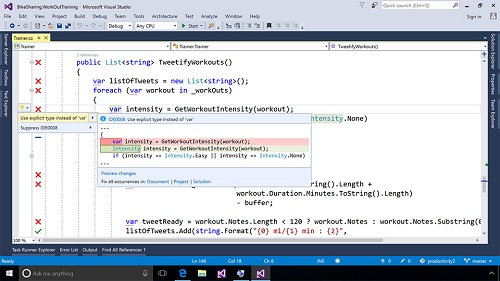
Microsoft Visual Studio 2019 16.4.0 Update to [16.4.1-16.4.3] | 3.55 GB
If you during the installation requires a certain pump components or some installation problems ... try pereheshirovat this hand and hand with 16.4.0 and run self-diagnostics Installer (More \ ForIntegrity \ Check_ .cmd). React depending on the diagnostic results (well, that is, either unsubscribe here an error in the distribution or downloading files krivovykachannye components again)
We seem microsoftware again an exacerbation with studio upgrade problems (which some time ago, such as the disappeared). Vote on your experience in connection with this problem in the top.
The problem is that in the offline mode can not update from previous versions of the studio only when the folder name from which the installer runs the same when installing in a studio. Otherwise only after resetting the studio or by providing access to internet.
If you have any problems with the update to start you can try to simply restart the update process (well, that is to stop the update, restart the installer to resume and update). If does not work, then try the following procedure.
If you remember the name of the folder where the studio is set to make so that the installer of this distribution has started from the folder with the same name (rename / move the folder or all the easier to make a symlink ... if you know how of course). If you do not remember where it put before the upgrade you'd better keep your configuration components in the file to update if you could break off with less effort to rearrange the studio of the hand using a stored component configuration (you do not have to choose your components manually).
Still useful to have a habit of updating the studio, refusing to offer an automatic update, and the update via the additional menu item "download and update" (to the installer first ensured the presence of all necessary, and then you are ready to upgrade procedure). In this case, you will see that there are problems with the visibility of components before the installer begins to remove already installed your components and a minimum of studio will retain its efficiency (so you do not get stuck in a state of "some old components have been removed, and new ones in their place and not put ")
If you have access to Internet, it is for you, this problem is not particularly critical (a part of the components that the installer protupila see the disk space will be downloaded from the internet).
Year / Date of Release: 2019
Upgrading to version: [16.4.1-16.4.3]
Developer: Microsoft
Language: English + Russian
System Requirements: Operating System:
Windows 10 version 1703 or higher: Home, Professional, Education, and Enterprise (LTSC and S are not supported ... but it works for the people)
Windows Server 2012 R2 (with Update 2919355): Essentials, Standard, Datacenter
Windows Server 2016: Standard, Datacenter
Windows 8.1 (with Update 2919355): Core, Professional, and Enterprise
Windows 7 SP1 (with latest Windows Updates): Home Premium, Professional, Enterprise, Ultimate
Equipment:
1.8 GHz or faster processor. Quad-core or better recommended
2 GB of RAM; 8 GB of RAM recommended (2.5 GB minimum if running on a virtual machine)
Hard disk space: Minimum of 800MB up to 210 GB of available space, depending on features installed; typical installations require 20-50 GB of free space.
Hard disk speed: to improve performance, install Windows and Visual Studio on a solid state drive (SSD).
Video card that supports a minimum display resolution of 720p (1280 by 720); Visual Studio will work best at a resolution of WXGA (1366 by 768) or higher.
DOWNLOAD LINKS :
https://rapidgator.net/file/e8cdb717eb4c9c8650644b04c4f39e8a/VS2019_4.part1.rar.html
https://rapidgator.net/file/c4b8985c118a26d41abba54c58907381/VS2019_4.part2.rar.html
https://rapidgator.net/file/bc6652ea80ff993fcbb59d8f596974e7/VS2019_4.part3.rar.html
https://rapidgator.net/file/cf9c5b1132c1d6f37254a9576377e35d/VS2019_4.part4.rar.html
https://uploadgig.com/file/download/a678698d8c8101b9/VS2019_4.part1.rar
https://uploadgig.com/file/download/E088358db7E8e277/VS2019_4.part2.rar
https://uploadgig.com/file/download/4e760490f95124f1/VS2019_4.part3.rar
https://uploadgig.com/file/download/1292a00577339573/VS2019_4.part4.rar
https://nitroflare.com/view/2FA52292215E20E/VS2019_4.part1.rar
https://nitroflare.com/view/1F9FDC87DB9BC76/VS2019_4.part2.rar
https://nitroflare.com/view/E765116326BB95A/VS2019_4.part3.rar
https://nitroflare.com/view/544B3B3E76DE7A4/VS2019_4.part4.rar

