Proteus Professional 8.9 SP0 Build 27865 + Patch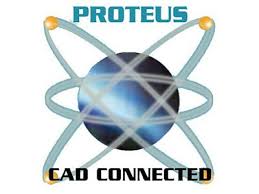
Proteus Professional 8.9 SP0 Build 27865 + Patch | 500.1 MB
Information:
Proteus is a software package for computer-aided design of electronic circuits. The package is a system of circuit simulation based on models of electronic components adopted in PSpice. A distinctive feature of the Proteus Professional package is the ability to simulate the operation of programmable devices: microcontrollers, microprocessors, DSP, and more. Additionally, the Proteus package includes a PCB design system. Proteus Professional can simulate the following microcontrollers: 8051, ARM7,AVR,Motorola, PIC, Basic Stamp. The component library contains reference data.
Supports MK: PIC, 8051, AVR, HC11, MSP430, ARM7 / LPC2000 and other common processors. Over 6,000 analog and digital device models. Works with most compiler and assembler.PROTEUS VSM allows you to very reliably simulate and debug quite complex devices that can contain several MKs simultaneously and even different families in one device! Add. Information : Installation instructions in readme.txt Performance tested in wine-3.0.3 on Debian 9 with 32-bit WINEPREFIX. It works more stably than 8.8 (there were problems with saving projects)
Details:
Proteus Design Suite 8.9 SP0 Release
Year / Date:April-May 2019
Version:8.9 Build 27865
Developer:Labcenter Electronics
Architecture:32bit, 64bit
Language:English
Tabletka:present
System Requirements:
OS:Microsoft Windows XP or later (recommended Microsoft Windows 7 64 bit or later)
CPU:2GHz or faster Intel processor (AMD processors fine but less optimized)
GPU:Graphics card supporting OpenGL Version 2.0 or higher and / or Direct 3D and multi-sampling (MSAA).
Memory:3GB RAM (recommended 8GB)
What's new in this version Proteus Design 8.9 SP0 Build 27865:
Integrated web search:
-Version 8.9 sees the completion of the library part import work by introducing a live web search directly into the library pick form. Now, when you search for a part you can move from installed results to web results at the press of a button. Then you simply double click on the web result to import straight into Proteus. Both the schematic component and the PCB footprint will be imported and, in most cases, the 3D STEP file will also be included.
-There are over 15 million parts in the web search but if the part you want doesn't exist you can request it be built for you. This is a free service and typically takes 24-48 hours. A free account needs to be registered with our partner Samacsys but this can be set up from inside Proteus the first time you try to import a part.
Auto-Compete Manual Routing:
-When routing tracks on the PCB Proteus will now search ahead of the mouse and display a shadow track to a legal destination. You can then simply hit the ENTER button on the keyboard to automatically complete the route as shown by the shadow track. The shadow track will update as you route with the mouse. This allows you to guide the process and then auto-complete when you are happy with the result
Panelization:
-When panelizing, the positioning of the incoming boards often needs to have specific clearances from the panel boundary and between other boards on the panel. We've updated the Gerber Editor so that when you are creating a panel the procedure is now:
-Set the world area to be the size of your PCB panel
-Import your first PCB specifying number of copies and clearances
-Repeat if necessary with other PCB's
-Draw final board edge around the world area to represent the panel
Cloud Licensing:
-Following customer requests we've now completed our cloud licensing solution for enterprise customers. This allows the Proteus software to be licensed from a cloud instance. Users will receive a URL and a password, enabling them to log in from their copy of Proteus.
-System administrators can log in via a secure portal to change the password for access and can also reserve licenses to specific IP addresses, leaving the remaining seats available on a first come, first serve basis. A modest rental surcharge applies annually to cover the costs of the server instance and maintenance. Contact us for details.
Miscellaneous:
-We've also added an importer for EDIF2 schematics and include support for new 8051 variants and a host of embedded peripheral models. More details can be found on the Labcenter support forums
https://www.labcenter.com/DOWNLOAD LINKS :
https://rapidgator.net/file/413b456ad999567d6bdd695ddfb17181/Meera169_Proteus.8.9.rar.html
https://uploadgig.com/file/download/ceb6c754Cba80cC9/Meera169_Proteus.8.9.rar
https://nitroflare.com/view/9C1FB06AB3C71FF/Meera169_Proteus.8.9.rar
http://uploaded.net/file/uwh4phgi/Meera169_Proteus.8.9.rar

