Corel PaintShop Pro X7 v17.1.0.72 SP1 Multilingual+Keygen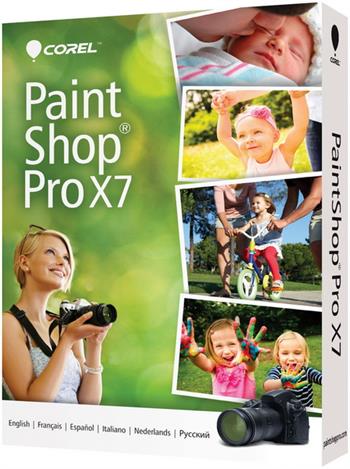
Corel PaintShop Pro X7 v17.1.0.72 SP1 Multilingual+Keygen | 1.1GB
Create your best photos ever with new Corel?'? PaintShop?'? Pro X7. With smarter editing features, 30% faster brushes, new creative tools and easier color selection, this complete photo-editing software helps you turn your snapshots into beautiful, gallery-worthy images. A great fit for all skill levels, PaintShop Pro X7 brings out the best in your photos that matter.
Amazing photos made easy
Turn your favorite snapshots into stunning images you'll be proud to share with easy-to-use photo-editing software that let you manage, adjust and edit your photos. Dramatically transform photos using versatile creative design tools, including brushes, textures, layers, vector tools and more.
Unforgettable images-fast
Get the perfect photo in less time with popular brushes that are 30% faster. Achieve amazing results with a complete redesign of our most popular tools and seamlessly remove people or objects from photos with new Magic Fill.
A complete toolset for all skill levels
Take your photo editing to the next level with pro-quality tools, including RAW editing, HDR, layers and more. Whether you're a photography newbie looking to pick up the basics or an experienced photographer who wants to learn new techniques, the library of video tutorials offers the help you need to develop your skills.
Import Formats Supported
- AI, BMP, CAL, CALS, CGM, CLP, CMX*, CT, CUR, CUT, DCX, DIB, DRW*, EMF, EPS, GIF, HDP, HGL*, HPG*, IFF, IMG, J2C, J2K, JIF, JP2, JPC, JPE, JPEG, JPG, JPS, JPX, MAC, MPO, MRW, MSP, PBM, PCD*, PCT, PCX, PDF, PGL*, PGM, PIC, PICT, PNG, PNS, PPM, PS, PSD, PSP (PSP image files), RAS, RAW, RIF, RLE, SCT, SVG, SVGZ, TGA, TIF, UFO, WBM, WBMP, WDP, WEBP, WMF, WPG**
- Includes RAW file support from over 350 camera models with the following extensions: 3FR, ARW, CR2, CRW, DCR, DNG, ERF, K25, KDC, MEF, MOS, NEF, NRW, ORF, PEF, RAF, RW2, SR2, SRF, X3F
Brush Formats Supported
PaintShop Pro Brush (.pspbrush), Adobe Photoshop Brush (.abr), Jasc Brush (.jbr)
Export Formats Supported
BMP, CAL, CALS, CLP, CUT, DCX, DIB, EMF, EPS, AI, PS, GIF, HDP, WDP, IFF, IMG, JP2, J2C, J2K, JPC, JPX, JPG, JIF, JPE, JPEG, MAC, MSP, PBM, PCX, PGM, PIC, PPM, PNG, PSD, PSP (PSPIMAGE FILES), RAS, RAW, RIF, RIFF, RLE, SCT, CT, JPS, PNS, TGA, TIF, TIFF, WBMP, WBM, WEBP, WMF
System Requirements
- Microsoft Windows 8/8.1, Windows 7, Windows Vista or Windows XP with latest service packs installed (32-bit or 64-bit editions)
- Intel or AMD 1.5 Ghz processor with SSE2 supported (multi-core processer recommended)
- 2 GB RAM (4 GB or higher recommended)
- 1 GB hard disk space (2 GB recommended)
- 1024 x 768 resolution with 16-bit color display (1366 x 768 resolution with 24-bit or higher color display recommended)
- DirectX 9 or higher compatible audio card with latest driver
- Internet connection required for online features and tutorial videos
- Windows compatible CD/DVD drive for installation
What's New:
Enhancements
Text Cutter is now available whenever the Text Tool is active
Shortcut keys added for the Layers palette: Shift+click, Ctrl+click, Shift+Ctrl+click to select all layers
UI design and color improvements
File name shows in window when Tabbed Documents view is off
Resize dialog box: Improved button layout (Reset button)
Effect dialog boxes: Ability to adjust/move selection
Palettes can dock on the left
Color palettes can be renamed
Magic Fill now respects transparent areas
Over 20% performance improvement when using the "Smart Edge" option with brushes
Plug-ins: More support for older plugins by using Windows DEP (Data Execution Prevention) on/off selection. For more information about DEP, visit the Windows Support website.
Fixes
Smudge and Push brushes now work with selections
Instability addressed when accessing "File Location" from Material Properties or Preferences
Layer drag-and-drop capability restored between images
High DPI display corrections for effects that use the new layout
Layer order now preserved when creating a layer group
Warp brush: No issues if you click the same image area more than once
PSD format: Able to save/save as 16-bit color PSD (PhotoShop) file
RAW: Now shows correct EXIF info for RAW thumbnails
Better script names
Nikon D5300: Fixed purple hue issue
Drag from third-party program and drop into PaintShop Pro fixed (Windows 8.1)
Local Tone Mapping: Resolved crash issue when adjusting Block size
New in-app content download
PaintShop Pro now includes ways to get more creative content without having to leave the program. For example, in this release additional Picture Tubes are available. To get the new picture tubes, in the Edit workspace, choose the Picture Tube Tool, and on the Tool Options palette click the picture tubes drop-list. Click Get More Content button to install the new content.
Operating System: Microsoft Windows XP/Vista/7/8
INSTALLATION
DOWNLOAD THE TORRENT
THEN INSTALL THE SETUP FILE
THEN RUN THE KEYGEN TO CREATE A KEY AND ACTIVATE THE PRODUCT USING THAT KEYS
DOWNLOAD LINKS :
https://rapidgator.net/file/40c4b6b3a1c5b1f9a4e773efd100dd49/op8u5.Corel.PaintShop.Pro.X7.v17.1.0.72.SP1.MultilingualKeygen.part1.rar.html
https://rapidgator.net/file/7c8ff53a99cc91ab9a9b4532e427d6ff/op8u5.Corel.PaintShop.Pro.X7.v17.1.0.72.SP1.MultilingualKeygen.part2.rar.html
https://uploadgig.com/file/download/a4fEC60e234Da0a5/op8u5.Corel.PaintShop.Pro.X7.v17.1.0.72.SP1.MultilingualKeygen.part1.rar
https://uploadgig.com/file/download/9ae0f90Af1d0269e/op8u5.Corel.PaintShop.Pro.X7.v17.1.0.72.SP1.MultilingualKeygen.part2.rar
http://nitroflare.com/view/A8E912231E94C42/op8u5.Corel.PaintShop.Pro.X7.v17.1.0.72.SP1.MultilingualKeygen.part1.rar
http://nitroflare.com/view/5C6CC1D82A0D312/op8u5.Corel.PaintShop.Pro.X7.v17.1.0.72.SP1.MultilingualKeygen.part2.rar

