Antenna Magus Professional v9.0.0 (x64) 2019 l x64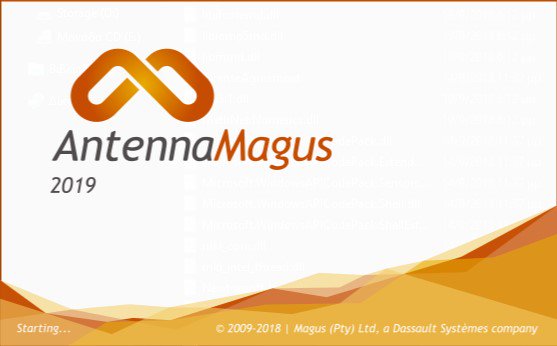
Antenna Magus Professional v9.0.0 (x64) 2019 l x64 | Language:English | File Size: 1.40 GB
Description:
Antenna Magus is one of the best and most powerful software available for the calculation of the antenna design. To design and build an antenna needs to have knowledge in the field of emissions, strengthen the principles of microwave radiation and microwave amplifier design, impedance matching of the software Antenna Magus will do it the best possible way. In this application. the user can easily antennas its requirements from the antenna in database software, numbering more than 200 number, select the configuration that meets your needs, given it a soft one microwave circuit simulation and design software such as CTS or AWR or FIKO to simulate and analyze send.
Facilities and features Antenna Magus Professional:
Antenna Magus Explore:
Find your favorite model in the database software and open it. Search the model can be based on different parameters such as the type of antenna, antenna manufacturer and done. Explore the useful information for all models, including explanatory, standard references used to develop the model, a short description of how the model is inserted.
Antenna Magus Design:
Software design and application of environment-friendly Antenna Magus is quite regular and quite similar to other commercial software is in the field of antenna design. In this environment the user may be required antenna on the basis of different parameters such as frequency, gain, input impedance and design. In the design, antenna design software and its parameters according to Czech law, and if the values entered by the user or other design parameters do not comply with the rules of the application, the relevant error is displayed to the user.
Antenna Magus Estimate Performance:
In this section, the user can use the three-dimensional simulation of electromagnetic software, antennas designed to simulate and graphs of frequency response, impedance of the antenna according to the input frequency and for antenna design view and errors and design flaws fix.
Antenna Magus Export:
Software Antenna Magus is now three software FEKO and CST MICROWAVE STUDIO and AWR Design Environment supports. In this application the user can model the antenna along with other parts of its orbit, such as amplifiers, converters, mixers used to simulate all system components
System Requirements:
OS:Windows VISTA Business,Windows 7 supporting Service pack 1,Windows 8 Windows 8.1,Windows 10 orWindows Server 2008/2012.
Installation guide:
To use this software, you must first version of the software CST STUDIO SUITE installed and enabled, then install AntennaMagus. All services related to the CST software from the Services tool or using the Windows Task Manager and License Manager Stop CST.
Then Patch file executable in the folder Crack in the installation program copy and Run as administrtor run and wait for the Patch complete and close the window, but an error message that the file Patch, the process of crack should be without error and for the rest of the files patched message is displayed.
All files in the folder Crack license to run Notepad and enter your first line instead of the specified computer name and save the file. Finally, run CST License Manager from the Start menu and click the Start Service.
The latest version of Persian date Aban 96 2017 1 64-bit Windows 10 installed and successfully been activated.
Version 2018 Persian date Bahman 11 96 10 64-bit Windows is installed and activated successfully.
Version 2019 Persian date Dey 10 97 10 64-bit Windows is installed and activated successfully
Whats New:
Current version - 2019.0 (Released: 23 November 2018)
General Features:
-Native Windows user-interface built on the .Net framework
-Zoom to sub-windows of workspace to view details of plots, images and data
-Zoom function and page layout options are available in all information windows e.g. Quick Summary table in Find Mode and Info Browser
-The state of the application is constantly stored so that there is no need for save or load
-Each user on a specific PC can have an independent state
-Backup and restore capability for the state including all user-entered content
-Product licenses can be automatically retrieved using an internet connection
-Product updates can be retrieved and applied using an internet connection
-Product updates may be stored and shared from a local repository to avoid multiple downloads for users at the same location
-Full support for Metric and Imperial unit systems
-Intelligent unit and multiplier conversion of input and export values and selection of degree of display precision
-Automatic report generation in Microsoft PowerPoint format (version 2003 or newer)
-Export of images in the interface to popular raster formats
-Export of design and plot data to text formats (comma-separated, tab-separated and xml formats)
-Export of all information documents and articles to adobe pdf format
-Indicators show which devices support export to specific CEM tools
-Start Page provides quick access to Help documents and recently used items
Information and database:
-Starting Specifications for many industries and applications. These may be edited and shared by the user.
-Keyword-based searchable database of over 350 antennas/devices
-Keywords may be activated/deactivated
-Explore devices using interactive (zoom, pan and rotate) 3D rendered images, information documents, sketches and design guidelines to choose optimal topology
-Information documents for different antennas may be compared side-by-side
-Chosen topologies may be added to a managed Collection; Collection items may be removed, re-ordered and renamed as needed
-Articles are provided that cover some typical antenna-related topics
Design capabilities:
-Each antenna/device caters for a broad set of relevant design objectives
-Smart Design workflow including objective suggestion, integrated conversion calculators and immediate re-design
-Messages and warnings provided to guide users in assessing their designs
-Quick Performance estimation to predict design performance using algorithmic and/or computational electromagnetic methods and approximations
-Plotting of 2D and 3D plots showing quick performance estimation results
-Relevant performance values are automatically extracted from 2D plots and shown in tabular form below the graph
-Parameter tweaking and re-estimate of designed structures*
-Array tool to assist engineers in synthesising array layouts of various shapes.
-General array radiation pattern synthesis including excitation distributions and radiating elements (imported or built-in)
-Specification library including basic specifications common to many industries; can be expanded to store various custom specifications in a structured format; Specifications may be used in the design workflow
-Spatial limitations (length, rectangular area or cubic volume) can also be defined as part of a specification; Antenna Magus determines whether the designed device will fit into the available space and which orientation will achieve the closest fit. The specified limits are graphically shown together with the bounding box of the design to aid with visualisation of the fit in Design Mode and in the Compare Window
-Substrates library includes properties of many commercial substrates as well as common substrate materials; can be expanded to store custom substrate properties; Substrates may be used in the design workflow
Library of common waveguides:
-Library of common RF connectors (including simulation export models)
-Compare Window allows user to compare designs of different devices in the Collection
-Useful tools for the antenna engineer that can be used to simplify everyday antenna tasks. All tools have initial default values to start with. The list of available tools are:
-Chart Tracer with value extraction
-Length and angle unit conversions
-Voltage/Power conversions
-Two-port network conversions
-VSWR/Reflection Coefficient/Mismatch Loss conversion
-Radar range equation calculations
-Signal-to-noise ratio calculations
-Passive remote sensing calculations
-System temperature calculations
-Communication downlink equation calculations
-Expected Gain from an aperture area (including efficiency)
-Antenna efficiency and radiation efficiency calculations
-Antenna temperature calculations
-Realised gain calculation
-Parabolic reflector pattern approximation
-Skin depth calculator
CAD Model generation:
-Fully parametric models can be generated for
-CST Microwave Studio
-FEKO
-AWR
-CHAMP
-Generated models include as-designed parameter values
-Generated models include notes to guide further usage
-Generated models are ready-to-run and include all solution settings
-Generated models have been validated for a broad range of designs and parameter combinations
Custom antenna Templates:
-Custom antennas may be added by users including:
-Images and design sketches
-Keywords describing the structure
-Information about the structure and performance within a structured documentation format
-Reference documents
-Parameter definitions
-Design notes
-CAD models***
-Measured or simulated performance charts
-Custom templates may be protected using a password
-Custom templates may be shared/transferred using an export/import mechanism
Documentation:
-Antenna Magus: Getting Started"
-Antenna Topics: Planar antennas and surface waves"
-Antenna Topics: Understanding Antenna Baluns"
-Help: How do I design an antenna?"
-Help: How do I use the Array synthesis tool?"
-Help: How do I use the Compare Window?
-Help: Working with Specifications"
-Help: How do I use the substrate and waveguide libraries?"
-Help: How do I use the Toolbox tools?"
-Help: How do I work with Antenna Templates in Antenna Magus?"
-Help: Some frequently asked questions"
-Help: What do the terms in Antenna Magus mean? (Technical notes)."
-What will happen with my antenna suggestion?"
-What will happen with my feature suggestion?"
-What is new in the latest version
Homepage
www.antennamagus.com/DOWNLOAD LINKS :
https://rapidgator.net/file/d3b64a9f521da226b03927bae2d917fd/Antenna.Magus.Professional.2019.rar.html
http://nitroflare.com/view/480BE7E6A418FA8/Antenna.Magus.Professional.2019.rar
https://turbobit.net/uj0pu2nxfufi/Antenna.Magus.Professional.2019.rar.html
https://ayefiles.com/sn72y10q1kqi/Antenna.Magus.Professional.2019.rar.html
https://uploadgig.com/file/download/563bdAf51e5d9E2d/Antenna.Magus.Professional.2019.rar

