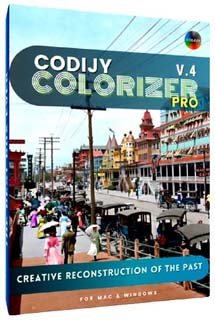 CODIJY Colorizer Pro 4.2.0 Portable
CODIJY Colorizer Pro 4.2.0 Portable Portable CODIJY Colorizer Pro 4.2.0|Packed in VMware ThinApp|Windows(x86/x64)|rar|57 mb|170 mb
Colorize old photos in your own, creative style! Turn B&W photos into original, vibrant masterpieces with surprising ease!
Attention!
Dear users! We do not forget about our rights holders!
All portable assembly, designed exclusively for the promotion of the software and can be used for informational purposes only!
After testing the program and decide on the usefulness and necessity of you, this software - you are required! remove the assembly and turn to the developer, to purchase a license for a full version. Good luck!
Work on Windows 10 is POSSIBLE, BUT NOT GUARANTEED!
Release Notes
Take a breathtaking journey back in time with this easy-to-use software for creative photo colorization! Colorizer Pro presents super-intuitive technology for turning black and white photos into original, colorful works of art!
Magic strokes
Add, remove and protect photo colors by drawing simple strokes and outlines.
14,000 curated COLORS
Huge collection of hand-picked colors provide natural tones for 100 common photo objects.
Striking, authentic result
Industry-leading colorization algorithms ensure precise, realistic result!
Faithful reproduction of the past
The brushstroke technique, combined with automatic border detection, provides exceptional precision in the creative reconstruction of historical colors. CODIJY's top-notch colorization algorithms realistically reproduce any surface and texture in your chosen colors.
Fascinating Creative Experience
- No layers or complicated controls.
- Enjoy every moment with its handy tools and rich options.
Spectacular Portraits
Add expressive, realistic colors to black and white portraits in your own original style!
True-to-life Colors
Bring old portraits to life with extensive collection of tones and capture options.
Dedicated libraries
Palettes for different portrait elements, such as complexion, eyes, lips, hair, clothes and more.
Multiple Variations
Each subject comes in multiple variations to ensure precise color choices.
Gradient templates
Color libraries in Colorizer Pro make it easy to colorize portraits with ready gradient templates.
Capture Colors
Capture matching colors and gradients from real color images.
Magnificent Scenes
Recreate the atmosphere of bygone days to the finest detail! Colorizer Pro allows you to reconstruct interior and exterior scenes with unmatched precision!
Entertaining as a coloring book
Focus on colors without distractions thanks to Colorizer Pro's well-thought-out workflow!
Release New
NEW
Meet CODIJY 4
CODIJY presents the 4th edition of CODIJY Colorizer Pro and CODIJY Recoloring.
New path for the pre-defined libraries on windows
To eliminate a frequent problem with access to libraries on Windows, they are now saved in the installation folder. In connection with this, if you plan to install CODIJY software on a fresh system, you will only be able to add colors to custom libraries. The Libraries you create, get saved to the Documents folder as before. Note that if you edited the pre-defined libraries in the older versions and want to keep adding colors to them in the future, we recommend exporting these libraries and then importing them as the custom libraries.
Repaint Multiple Strokes (New Tool)
Tired of repainting multiple masks of the same color one by one? The new Group Repaint Color Picker tool now allows selecting all strokes of the same tone by clicking over one of its instances and apply the new color to them at once!
Capture Solid Colors (New Tool in Pro)
If you frequently refer to the color images in search for the best matching colors, the new Color Capture tool will facilitate this process for you! You can call the Color Capture Dialog from the Color Picker any time and pick the color from the sample photograph directly into the Color Picker.
Alfa Channel (Supported)
Support for alfa channel now allows you to colorize images with transparences providing for more options to create spectacular work of arts with CODIJY Colorizer Pro and CODIJY Recoloring.
Akvis Coloriage Strokes import (Supported in Pro)
You can now select the file with Akvis Coloriage Strokes in the Import Masks dialog and import them into your CODIJY document.
Lock The angle (New Shortcut)
We keep adding new shortcuts that speed up the drawing process! When drawing the Line mask, you can now control and lock the angle of the stroke, by holding down the Shift button.
High DPI Support (Interface)
Enables the Windows version of Colorizer Pro and Recoloring look good on different DPIs.
Track Undo Actions (Interface)
The new Edit menu now lets track the undo/redo actions you are about to perform.
Homepage:
https://www.codijy.comSystem Requirements
- Restrictions: It does not correspond to the tablet mode.
- CPU: Intel® Pentium 4 or later / AMD Athlon 64 or later (900 MHz or greater)
- (64bit support recommended)
- Memory: 4GB or more (Recommend 8GB or more)
- HDD: 10GB or more of free disk space
- Display: XGA (1,024x768), Full Color (24 bit or higher), 16-bit display (32-bit recommended)
Windows XP, Windows Vista all SP, Windows 7, Work on Windows 10 is POSSIBLE, BUT NOT GUARANTEED!
Language Multilanguage(Russian English)
Download linkrapidgator.net:
https://rapidgator.net/file/b582cef9f5cb8fdf2ee3cd9f6b1823ec/pcxei.Portable.CODIJY.Colorizer.Pro.4.2.0.rar.html
uploadgig.com:
https://uploadgig.com/file/download/9F122Edea3b00605/pcxei.Portable.CODIJY.Colorizer.Pro.4.2.0.rar
nitroflare.com:
https://nitroflare.com/view/1864325D61D57AD/pcxei.Portable.CODIJY.Colorizer.Pro.4.2.0.rar

