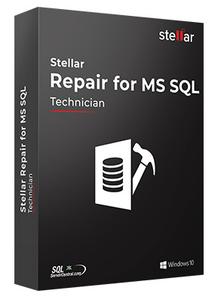 Stellar Repair for MS SQL Technician 9.0.0.1 | 13.8 Mb
Stellar Repair for MS SQL Technician 9.0.0.1 | 13.8 MbStellar Repair for MS SQL is an enterprise-grade database repair software, highly recommended by MS SQL Administrators and tech communities worldwide. It repairs corrupt SQL Server files and meets all types of SQL database repair needs.
Repair SQL Database Files with High Precision
SQL database recovery software repairs corrupt and inaccessible MDF and NDF files with high precision, maintaining database structure and integrity of objects. SQL database files may get corrupt due to various reasons such as database in Suspect mode or Offline mode. Also, there may be recovery pending and database attachment issues. The SQL database recovery tool resolves all these issues and restores the database.
Allows to save the database scan results to resume recovery anytime later
Allows to save the repaired file in MS SQL, HTML, XLS, and CSV formats
Supports MS SQL Server 2019, 2017, 2016, 2014, 2012, 2008 & older versions
Repairs all Corrupt SQL Server Database Components
The SQL database recovery application is designed to work in all scenarios of database corruption that arise due to hardware problem, bugs in SQL Server, OS malfunction, unexpected system shutdown, virus attacks etc. The SQL recovery tool recovers Indexes, Views, Tables, Triggers, Stored Procedures, Rules, User Defined Functions, Keys and more. In addition, the SQL Server database recovery tool supports recovery of XML indexes and data types, column set property, sparse columns, and file stream data types.
Restores Objects of MDF and NDF Files
MDF (.mdf) is the primary file containing database header and system table information, whereas NDF (.ndf) is the secondary database file. SQL Server database corruption typically affects both MDF and NDF files, and thereby makes the database inconsistent. The software scans the database for mangled entries, corrects bit pattern and brings database to a consistent state. The SQL recovery software can repair corruption in both MDF and NDF files including all objects contained in these files.
Recovers Deleted Records
The utility also recovers deleted records from corrupt SQL database. You can restore all your deleted records without affecting the original hierarchy. It also allows to save the recovered data in a newly created table, below the original file. This helps in differentiating between recovered deleted records and repaired corrupt files to save them as required.
Multiple Saving options
On completion of SQL database recovery process, the recovered database can either be saved at the default or any other specific location. The SQL Database recovery software allows to save the repaired SQL server database file in multiple format, including MS SQL, CSV, HTML, and XLS. This is helpful since you don't need to install SQL Server on your system for opening the repaired file. Additionally, queries of severely corrupt objects that are not recovered, can be kept in a separate text file.
Preview of Database Objects
The SQL recovery software scans corrupt database and displays a list of all recoverable items in a tree-like structure. The tables are listed in a sorted manner, which facilitates selecting any table to view its contents. The preview feature also helps verify if the recovered contents match the original data that was present in the database prior to corruption.
Selective Recovery of SQL Objects
Stellar Repair for MS SQL software can selectively recover database objects. The functionality allows selecting specific database objects that need to be recovered from the list, and saves them at a default or specific location.
System Requirements:OS: Windows 10,8.1, 8.0, 7, vista (Supports 64-bit or 32-bit) Windows server 2012, 2008
Memory: 2 GB Minimum
Hard Disk: 250 MB of Free Space
Version Support: MS SQL server 2019, 2017, 2016, 2014, 2012, 2008 R2, 2008, and earlier versions
Home Page -
https://www.stellarinfo.com/]https://www.stellarinfo.com/Download link:
Só visivel para registados e com resposta ao tópico.Only visible to registered and with a reply to the topic.Links are Interchangeable - No Password - Single Extraction

