Adobe Photoshop CC 2019 20.0.5 Final MacOSX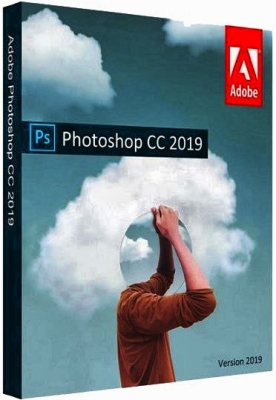
Adobe Photoshop CC 2019 20.0.5 Final MacOSX | 1.75 GB
The new version of Photoshop CC is the best in the world of software for graphic design and image processing, which will make any of your ideas a reality. Create and enhance photographs, illustrations, and 3D graphic objects. Design your website and mobile apps. Edit video, simulate live pictures, etc. Now you have everything you need to implement any ideas.
Photoshop is an integral part of creativity: Millions of designers, photographers and artists around the world choose Photoshop to make the impossible possible.
Create anything you like: Photoshop rules the world of design. Posters and packaging, simple banners and professional websites, catchy logos and bright icons - all this is created in Photoshop. Thanks to intuitive tools and convenient templates, even a novice user can create something fantastic.
These are not just photos. These are exciting stories: If you are looking for apps for everyday editing or full photo conversion, choose our graphic design software. This is a complete set of professional photo processing tools that turns your photos into works of art. Correct, crop, retouch photos, delete objects and restore old images. Experiment with color, effects, and many other features to make ordinary photos unforgettable.
Universal brushes: Embody any ideas in your drawings using tools created specifically for illustrators. Draw excellent symmetrical patterns, process professional images using the brush smoothing function, and create flawless textures. Create images with natural pencils, pens, markers, and brushes - including more than 1,000 brushes from renowned illustrator Kyle T. Webster (Kyle T. Webster).
Symmetry mode: Create images with perfect symmetry using the new mode, which allows you to define axes and select styles, such as circular, radial, spiral, or "mandala".
New interface "Fill with content": A special working environment allows you to accurately select the pixels for the fill, and the technology of Adobe Sensei - easily rotate, scale and reflect them.
Frame tool: Create frames of shapes or text to use as placeholders on the canvas. Drag images to frames to see how they are scaled to fit.
Improved user interface:
The newest improved features are the abolition of several actions, proportional transformation of layers of pixels and text by default, as well as quick cropping, changing and entering text using the autofix function.
Version: 20.0.5
Developer: Adobe
Developer site: Adobe
Platform: iNTEL
Interface language: Russian + multi
Tablet: Patch
System requirements: Intel multi-core processor with 64-bit support
� macOS version 10.12 (Sierra), macOS version 10.13 (High Sierra) or macOS version 10.14 (Mojave)
� 2 GB of RAM or more (8 GB recommended)
� At least 4 GB of free hard disk space for installation; during installation, additional free space is required (it is not installed on a disk that uses a file system with case sensitivity)
� Monitor with a resolution of 1024x768 (recommended 1280x800), with support for 16-bit color, as well as 512 MB of dedicated video memory; 2 GB * recommended
� System with OpenGL 2.0 support
� For mandatory software activation, subscription confirmation and access to online services, an Internet connection and registration are required.
DOWNLOAD LINKS :
https://rapidgator.net/file/c3b8addc0c08ec2b1b74ecbd09901fe5/Adobe_Photoshop_CC_2019_v20_0_5_TNT.part1.rar.html
https://rapidgator.net/file/a3b2d0fed10af9a5b618c4b2cfe7f758/Adobe_Photoshop_CC_2019_v20_0_5_TNT.part2.rar.html
http://nitroflare.com/view/E7AA9825F7BAF38/Adobe_Photoshop_CC_2019_v20_0_5_TNT.part1.rar
http://nitroflare.com/view/17B6979DA564C0E/Adobe_Photoshop_CC_2019_v20_0_5_TNT.part2.rar
https://uploadgig.com/file/download/64696bbE0Bf63299/Adobe_Photoshop_CC_2019_v20_0_5_TNT.part1.rar
https://uploadgig.com/file/download/298e6ff05cFE685b/Adobe_Photoshop_CC_2019_v20_0_5_TNT.part2.rar

