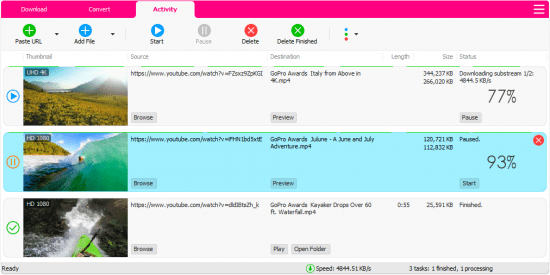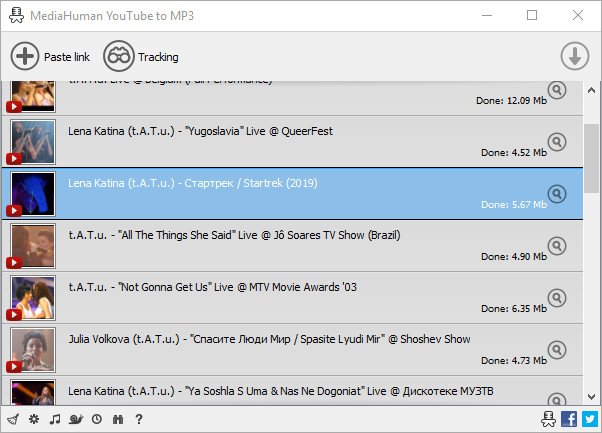Páginas: 1 2 3 4 5 6 7 8 9 [10]
91
« Última mensagem por mitsumi em Hoje às 07:48 »
 Print Conductor 11.0.2510.21180 Print Conductor 11.0.2510.21180
Languages: Multilingual
File Size: 170.23 MB Print Multiple Files at Once. Automatically print documents with Print Conductor! Print files in different formats at the same time, all without opening each one. Over 90 document types are supported. Works with all types of printers. With Print Conductor, printing large volumes of files is as easy as 1-2-3. You no longer need to manually open each file, select a printer, make print settings, click "Print" and repeat. Instead, simply drag & drop your documents into the list, select a printer and let our software do the work for you. No More Opening File After File for Printing Save time by printing multiple PDFs or other documents in batch mode. Now you don't have to open them individually. Imagine how long it would take to print out hundreds of files within multiple folders! With Print Conductor, you don't need to open a PDF-viewer, text editor, or other application every time you need to print a document. Simply add each file to the program's list, select a printing device, and hit the "Start Printing" button. Print All Documents in a Folder or from an Archive With Print Conductor, you can easily print entire folders of documents or files from RAR / ZIP / 7ZIP archives. Print Conductor offers a simple interface to add and arrange files before a print session. Add files using drag & drop, the "Open file" dialog, import a list of files saved as a TXT, Excel or FLIST file, or select specific types of documents from a folder and its subfolders. You can sort documents by file name or type, arrange files to be printed in a certain order or print a subset of the documents within a list. Smart Approach to Document Processing Print Conductor selects the most effective way to process your files. Let's say you want to print several Word DOCX files "as is". In this case, Print Conductor will use Microsoft Word API because this is the fastest and the most straightforward way to process DOC and DOCX files. PDF documents: PDF, PDF/A, PDF/X Print Conductor has a fast and reliable PDF printing engine. Batch print PDF files of any standard with or without attachments. You can also print PDF Portfolio files and searchable, image-only, and password-protected PDF files. Word documents: DOC, DOCX Print Microsoft Word documents in batches. You can print macro-enabled Word files, enable/disable revisions and comments, select Markup Mode, and update dynamic fields before printing Word files. You can also print TXT, RTF, WPD, and other text files in bulk. Images: JPG, PNG, TIFF, BMP, PSD Set up image DPI and paper size for image files. Batch print JPEG, PNG, TIFF, PSD, SVG, RAW images, CorelDraw CDR, CGM, and other image types. Images and photos can also be printed in different scale modes. Technical drawings & CAD files Batch print Autodesk AutoCAD DWG and DXF drawings, Visio VSD drawings, SLDDRW, IDW, IPN (Autodesk, SolidWorks, Visio files), KOMPAS-3D,and more. Print Conductor is compatible with eDrawings Viewer and Autodesk Inventor Viewer. Zebra ZPL labels, barcodes & QR-codes With Print Conductor, printing Zebra ZPL industrial barcodes, QR-codes, or labels in batch mode is easy. You can print any Zebra ZPL files created with ZPL programming code in bulk. Excel & PowerPoint: XLS, XLSX, CSV, PPT, PPTX Print Excel spreadsheets (XLS, XLSX) including macro-enabled files and Comma Separated Values (CSV), Microsoft Project MPP, XPS, and a wide range of other office documents with Print Conductor. Release Notes System Requirements - Microsoft® Windows 11 / 10 / 8 / 7 (32-bit or 64-bit system) - or Microsoft® Windows Server 2003 / 2008 / 2012 / 2016 / 2019 / 2022 / 2025 or newer version - Intel® Core i3 or AMD Athlon® II X2 processor or faster processor - 4 GB RAM or more - Hard Drive free space: 225 Mb - Required software: Microsoft NET Framework 4.0 HOMEPAGEhttps://www.print-conductor.com/
DOWNLOAD https://rapidgator.net/file/f94028b250c6cab4154c3d0b9f126f88/Print_Conductor_11.0.2510.21180_t.rar.html
https://ddownload.com/lnlc47ad5jxt/Print_Conductor_11.0.2510.21180_t.rar
92
« Última mensagem por mitsumi em Hoje às 07:46 »
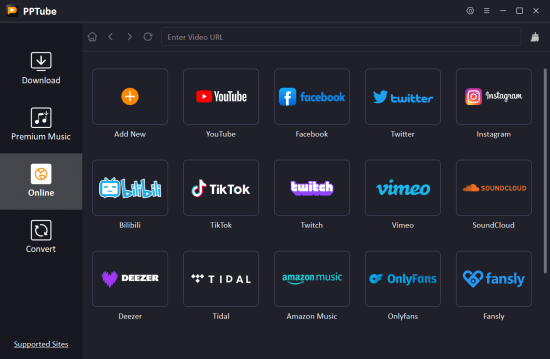 PPTube Pro 10.9.1 (x64) Multilingual PPTube Pro 10.9.1 (x64) Multilingual
File size: 408.4 MB PPTube Video Downloader allows you to download HD videos with ease, ranging from 720p, 1080p, 2K, 4K and 8K. Save Videos in Bulk You can save multiple videos in one go. Just copy multiple video URLs from various sites, and paste them to PPTube Downloader, then you can download multiple videos in few seconds. Support 10,000+ Sites You can download HD videos from Instagram, TikTok, Facebook, Apple Music, Vimeo, adult sites, etc. and convert them into MP4, MP3, MOV, AAC, and other 20+ output formats. Keep the Video Private PPTube provides a private video mode so you can save your downloaded videos in a password-protected folder. Your videos are hidden with a private lock to keep safe from any prying eyes or miswatching by children. More Features You'll find more powerful features in the PPTube Toolbox to enjoy more convenience for your video download Video Websites YouTube, Facebook, Instagram, Dailymotion (Playlist), Vimeo, Twitch, TikTok (without watermark), Einthusan, NicoNico, Ok.ru, VK, Twitter, Fox, Lynda, YouKu, Yahoo Video, Bilibili, Coub, Vlive.TV, Liveleak, Reddit, Mgoon, Sportstadio, Media collections and various adults sites. Audio Websites Spotify, SoundCloud, MixCloud, FreeSound, Bandcamp, VEVO, Last.fm, Hungama, 8tracks and more music-share sites SUPPORTED INPUT FORMATS Video MP4, M4V, 3GP, MPEG, DAT, AVI, ASF, WMV, VOB, MKV, FLV, 3GS, 3G2, F4V, WEBM, TS, RMVB, MOV Audio MP3, AAC, AC3, FLAC, M4A, WAV, WMA, AMR, MKA, MP2, AIF, AU, AIFF, CAF, OGG, RAM, RA, M4B, M4R, APE, OPUS, WEBM HOMEPAGEhttps://pptube.org/
DOWNLOAD https://rapidgator.net/file/76ee49df325c2495c44c4e03642af1a6/PPTube_Pro_10.9.1.rar.html
https://ddownload.com/8f6iinjy8nzj/PPTube_Pro_10.9.1.rar
93
« Última mensagem por mitsumi em Hoje às 07:44 »
 Office Installer / Office Installer Plus 1.30 Office Installer / Office Installer Plus 1.30
File size: 40.2 MB The program is designed for on-line and offline installation of Office 2016/2024 C2R. There is also the ability to create your own Office distribution for subsequent installation of Office off-line. Working with the program 1. Uninstall Office C2R using the Uninstall button. 2. Remove Office C2R using "Force Remove Office" and restart your computer. 3. Install Office by clicking the "Install" button HOMEPAGEhttps://msfree.su/index.php
DOWNLOAD https://rapidgator.net/file/433bf5c1e435074b158e1175f1c94f8f/Office_Installer__v1.30.t.rar.html
https://ddownload.com/fw9w5duels7g/Office_Installer__v1.30.t.rar
94
« Última mensagem por mitsumi em Hoje às 07:42 »
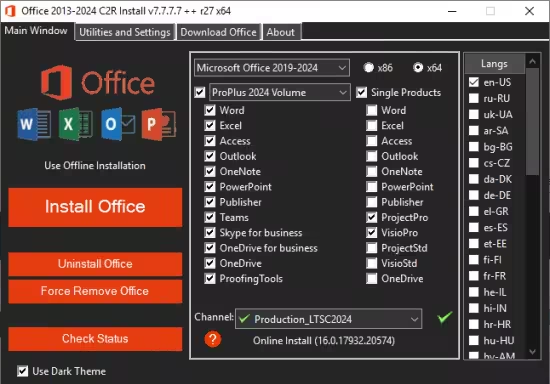 Office 2013-2024 C2R Install / Lite v7.7.7.7 r27 Office 2013-2024 C2R Install / Lite v7.7.7.7 r27
File size: 28.5 MB This program designed for on-line installation and activation Microsoft Office 2013/2016/2019/2021 C2R. You also can create custom installation of Office off-line for using later. How to use the program 1. Uninstall Office via (Control panel) applet "Add or remove Programs". 2. Uninstall Office using the "Force Remove Office" and restart your computer. 3. Install Office by clicking the "Install Office" button. 4. Go to "Utilities" tab and do the conversion "Office RETAIL - VL". 5. Then click "Activate Office" button. How to use Bookmark Download Office Bookmark Download Office serves to create the off-line installation varying versions and editions of Microsoft Office with the possibility for the subsequent installation of the product without receiving files from outside.. 1. Select the appropriate version of Office, bit and language. I recommend to make a full x86-x64 distribution. To do this, select the tab-width All (the lowest). Click the Download button and choose a folder to the distribution files. You can select the folder of the previous session of the program to further develop distribution, or will start a new session. 2. If you want to make multilingual distribution - after complete loading of the first language, switch to the pre- Executive language, click the Download button, and select the same download folder. 3. After downloading all required bit and spoken recommend creating ISO-image office suite. To do this, click Create ISO. 4. As a result, in the selected folder you will see a ready to use off-line installer Microsoft Office chosen version. In one session, downloading files does not use different versions of MS Office 2016 and 2013. It is possible to manipulate with x86-x64 and languages, but not versions. Or use a different folder assignment is. Otherwise you will get unusable distribution. 5. Now you can create multiple projects distributions of return, additions and corrections have downloaded. You can choice the versions builds. For Office 2013 Branch-choice and does not matter. Always will be download the most current build. For Office 2016, you can choose the source of download (branch). Button Check version has been added to check the build number the selected Branch. HOMEPAGEhttps://msfree.su/index.php
DOWNLOAD https://rapidgator.net/file/d4472cd4130b72b3958594a8eedd9632/Office_2013-2024_C2R_Install___Lite_v7.7.7.7_r27..rar.html
https://ddownload.com/9d3sherlisy5/Office_2013-2024_C2R_Install___Lite_v7.7.7.7_r27..rar
95
« Última mensagem por mitsumi em Hoje às 07:40 »
 O&O Defrag Professional / Server 30.0.1070 (x64) O&O Defrag Professional / Server 30.0.1070 (x64)
File size: 68.1 MB Your PC will become slower over time. Fragmentation occurs on every computer. When files are saved, they are chopped up and stored in individual pieces on the hard drive or SSD wherever there is space. Defragmentation reverses this storage chaos. A defragmentation re-sorts the saved files and puts them back together. How does O&O Defrag help? O&O Defrag cleans up this shoebox by combining the snippets of a file and writing them one after the other to the hard drive or SSD. In addition, the files are reorganized so that access times when loading are minimized. This saves you time and protects your data storage media. If you use O&O Defrag regularly, the access speed and overall performance of your Windows system will noticeably increase. And so that you never have to worry about "file snippets" again, O&O Defrag can also run completely automatically in the background. Simply simple Everyone should have a fast computer. That's why we made O&O Defrag 30 so simple that anyone can use it. The new modern view does not require complicated settings. No difficult decision as to which is the best defragmentation strategy for your PC. O&O Defrag takes care of everything itself. All you have to do is choose whether you want to start O&O Defrag yourself manually or whether you want it to take care of everything automatically. New: O&O VisualDisk Visualization of write accesses to SSDs O&O VisualDisk clearly displays write accesses to the hard drive, such as those that occur on flash-based storage media such as SSDs and NVMe drives. This innovative function shows how defragmentation can help reduce future write accesses and extend the lifespan of SSDs. The user gets a clear picture of how the hard drive is working and how its performance can be optimized through targeted measures. O&O VisualDisk helps you understand how O&O Defrag can get the most out of a hard drive and protect it from unnecessary wear and tear - for a long-lasting and fast PC system. O&O StartupManager Remove unnecessary ballast at startup The new O&O StartupManager offers a clear overview of all programs, tasks and services that are automatically executed when Windows starts. With detailed information about each program - including the impact on the system's startup time - it is easy to decide which programs should be activated or deactivated. Unnecessary applications are marked as such and can be deactivated with a mouse click. Defective startup entries are also detected and can be deleted. This shortens the computer's startup time and ensures that it is ready for use more quickly. New Boot-Time Optimization and Improved O&O IntensiveOptimize The new Boot-Time Optimization automatically optimizes your system before Windows starts, ensuring that even locked or critical system files can be thoroughly optimized for maximum performance. With the enhanced O&O IntensiveOptimize, advanced users can further optimize their system in a dedicated Windows environment, with full access to all user and system files. Thanks to the improvements in version 30, setup now takes just a single click-even on BitLocker-encrypted drives. My individual O&O Defrag Of course, O&O Defrag 30 also gives you the opportunity to choose your own personal defragmentation strategy. In the  view you can make all the professional settings yourself. You can switch at any time in O&O Defrag 30 between the  view with all professional settings and the modern view, which is reduced to the essentials. System maintenance of your data carriers O&O Defrag 30 checks your hard drive or SSD for inconsistencies that can lead to problems. The component memory and Windows system files are checked for errors. Once the check has been completed, O&O Defrag will show you whether and which errors were found. Most errors can be corrected directly using the repair function. Remove ballast and free up storage space Over time, more and more ballast accumulates on a PC. Temporary files, Internet cache and the like can take on considerable proportions. This can lead to a storage space problem, especially on modern SSDs. But backups also take much longer than actually necessary. With the improved O&O DiskCleaner in O&O Defrag you can put an end to files you no longer need. Remove unnecessary programs Programs that are no longer used can pose a security risk. Definitely they are wasting storage space. You probably won't need a 2011 tax return program anymore. But do you even know it's still installed? O&O Defrag 30 now clearly shows you all installed programs. And with one click you can easily uninstall what you no longer need. This saves storage space (important for SSDs) and increases your security. Automatic defragmentation in the background Automatic defragmentation optimizes your data storage media in the background without negatively affecting your computer's performance. O&O Defrag can be set so that defragmentation starts automatically at a certain level of fragmentation, on certain days of the week, or whenever your screen saver is active. Native support for the ARM platform For the first time, O&O Defrag 30 now supports the family of CPUs based on the ARM architecture (Advanced RISC Machine) in addition to the existing Intel and AMD processors. These are currently mainly used in new Windows PCs with AI support and will take up a significant market share in the coming period due to their energy efficiency and lower costs. Product highlights "Install & That's All": After installation, no further settings need to be made; the program selects the defragmentation method that is suitable for the system and applies it. SOLID/Quick: This method, developed specifically for SSDs, performs a superficial optimization of the SSD, for example by deleting the free storage space. This method is gentler and faster. SOLID/Complete: This method, developed specifically for SSDs, is used to thoroughly optimize the SSD. ClusterView for SSDs: In order to show the degree of fragmentation of an SSD, the ClusterView now shows the logical structure of an SSD, correspondingly 6 blocks are combined into one O&O DiskCleaner - Searches and removes temporary and unnecessary files that consume disk space and increase fragmentation Fragment filter to identify the most fragmented files on a drive Optimization of systems with thin provisioning Time history shows which defragmentation action led to which optimization success Easy to use - suitable for beginners to professionals Even faster system and program starts Duration of defragmentations reduced Defragmentation of locked files Check&Repair: Checking and repairing a recovery environment O&O IntensiveOptimize: Bitlocker support O&O StartupManager: Remove unnecessary ballast at startup O&O VisualDisk: Visualization of write accesses to SSDs Efficiently prevents renewed fragmentation Extends the lifespan of the hardware Faster internet surfing Increases the chance of recovering lost data Speeds up backup and restore operations Defragmentation of your PC at the push of a button Supports Windows 11 and 10 (64-bit) HOMEPAGEhttps://www.oo-software.com/en/
DOWNLOAD https://rapidgator.net/file/225d273a70834e15dd99c3d4408c2884/Defrag_30.0.1070..rar.html
https://ddownload.com/ll5n7dkn8au3/Defrag_30.0.1070..rar
96
« Última mensagem por mitsumi em Hoje às 07:38 »
 Free Download Navicat for MongoDB 17.0.3 (x64) | 118.8 Mb Free Download Navicat for MongoDB 17.0.3 (x64) | 118.8 MbNavicat for MongoDB gives you a highly effective GUI interface for MongoDB database management, administration and development. Connect to local/remote MongoDB servers with MongoDB Atlas compatibility. Navicat for MongoDB offers remarkable features for managing, monitoring, querying, and visualizing your data. You can easily increase productivity of routine MongoDB operations. Features Seamless Data Migration Data Transfer and Data Synchronization help you migrate your data easier and faster for less overhead. Deliver detailed, step-by-step guidelines for transferring data across databases. Compare and synchronize databases with Data Synchronization. Set up and deploy the comparisons in seconds, and get the detailed script to specify the changes you want to execute. Diversified Manipulation Tool Use Import Wizard to transfer data into a database from diverse formats, or from ODBC after setting up a data source connection. Export data from collections, views, or query results to formats such as Excel, Access, CSV and more. Add, modify, and delete documents with our built-in editors and MongoDB 4 Transaction support, you can facilitate your edits in Tree View, JSON View, and the  spreadsheet-like Grid View. With MongoDB 4 Transaction support, Navicat gives you the tools you need to manage your data efficiently and ensure a smooth process. Easy Query Editing Visual Query Builder will help you create, edit and run queries without having to worry about syntax and proper usage of commands. Code fast with Code Completion and customizable Code Snippet by getting suggestions for keywords and stripping the repetition from coding. Intelligent Object Designer Create, modify, and manage all database objects using our professional object designers. Preview results on each step and debug the sampled data before running your MapReduce jobs. Store and retrieve files from your MongoDB databases using our well-designed GridFS form that allows parallel upload/download process. Increase Your Productivity Our intuitive GUI for MongoDBDump Utility guides you through the backup process and minimizes potential errors. Set an automation for repeatable deployment process like MapReduce job and script execution at a specific time or day. No matter where you are, you can always get the job done. Smart Schema Analyzer Discover and explore your schema with our built-in schema visualization tool. Analyze your documents and displays rich structures within your collections, so you can understand your data's schema, find schema anomalies, and inspect outliers easily. Make Collaboration Easy Synchronize your connection settings, queries and virtual groups to our Navicat Cloud service so you can get real-time access to them, and share them with your coworkers anytime and anywhere. With Navicat Cloud, you can leverage every minute of your day to maximize your productivity. Advanced Secure Connection Establish secure connections through SSH Tunneling and SSL ensure every connection is secure, stable, and reliable. Support different authentication methods of database servers such as Kerberos and X.509 authentication. Navicat 12 provides more authentication mechanisms and high-performance environments so you never have to worry about connecting over an insecure network. Operating System:Microsoft Windows 7, Windows 8, Windows 8.1, Windows 10, Windows 11, Server 2008, Server 2012, Server 2016, Server 2019 Home Page- https://navicat.com/
Rapidgatorhttps://rapidgator.net/file/5522bbaffd1329097900b5b543191997/qj1wm.Navicat.for.MongoDB.17.0.3.x64.rar.html
https://ddownload.com/wohxr7di63hu/qj1wm.Navicat.for.MongoDB.17.0.3.x64.rar
97
« Última mensagem por mitsumi em Hoje às 07:36 »
 Native Instruments Traktor Pro v4.3.0.7 Native Instruments Traktor Pro v4.3.0.7
File size: 898.01 MB TRAKTOR PRO 4, the all-new, professional 4-deck DJ software from Native Instruments! Loved by hundreds of thousands of DJs worldwide, TRAKTOR PRO 4 offers next-generation tools and beloved Traktor features for DJs of all skill sets. One of the key features of TRAKTOR PRO 4 is the integration of legendary iZotope technology, combining Native Instruments' hardware expertise with iZotope's revolutionary audio technology. Stem separation is essential in the DJ world, and Native Instruments has integrated this feature into TRAKTOR PRO 4, powered by AI and iZotope's legendary RX technology. Additionally, the Ozone Maximiser from iZotope's award-winning Ozone mastering software is included. TRAKTOR PRO 4 also includes Pattern Player, featuring sounds from iconic drum machines and top producers. With numerous percussion kits, you can enjoy signature drum sounds from industry legends like Rebekah, Luke Slater, Len Faki, Chris Liebing, Dubfire, and more. Also featured are Native Instruments' innovative flexible beatgrids, which precisely follow tempo changes without impacting audio quality, a significant improvement over various other DJ systems. Finally, expect the return of your favourite Traktor features, including studio-grade effects, reliable sync, club-ready sound, and compatibility with any hardware. MAXIMUM FLEXIBILITY AND CREATIVITY Discover the ultimate DJ software for maximum flexibility and creativity. TRAKTOR PRO 4 lets you remix on the fly, re-edit tracks, sculpt sound, and layer effects across four decks. You can enjoy the freedom to use any hardware that suits your needs. Whether you're plugging into a club setup, creating hybrid live setups with external gear, or mixing at an after-party with a portable controller, TRAKTOR PRO 4 has you covered. STUDIO-QUALITY EFFECTS Elevate your tracks with Native Instruments' powerful effects, featuring iconic Traktor reverb, stretching algorithms, creative delays, and more. Explore over 40 options across four assignable effect processors to customise, combine, and transform your music. ANY SET UP YOU LIKE Easily connect and play with club-standard mixers, turntables, or CDJs using TRAKTOR PRO 4. Enjoy the feel of vinyl mixing with your digital tracks using Traktor Timecode Control Vinyl (DVS), compatible with Beatport or Beatsource Streaming. Blur the line between DJing and performance by using MIDI syncing and Ableton Link to connect with external software and hardware, creating powerful, versatile hybrid setups. RELIABLE SYNC Seamlessly align your tracks across four decks and layer tempo-based effects, drum sequences, looping, beat jumps, and more! With Traktor Sync, everything stays perfectly tight, allowing users the freedom to get creative and experiment with their mix without worrying about sync issues. ALL YOUR TRACKS, RIGHT WHERE YOU NEED THEM Effortlessly adapt to any dancefloor with TRAKTOR PRO 4. The entire digital library is easily accessible and organised exactly as needed, with customisable playlists and folders for quick track selection. Plus, enjoy two months of free access to Beatport Streaming Advanced or Beatsource Streaming for instant access to millions of tracks. → Creative Tools Stem Separation Transform the way you mix and remix with stem separation powered by iZotope's legendary RX technology. Precisely isolate and manipulate drums, bass, instruments, and vocals. And with each stem waveform right in front of you, you can mute, control the volume, or apply filters and effects with a high level of accuracy. Layer legendary drum sounds Bring the sounds of iconic drum machines and leading producers to your sets. Pattern Player is packed with percussion kits, including the signature drums of industry legends like Rebekah, Luke Slater, Len Faki, Chris Liebing, and many more. Studio-quality effects Take your tracks to another dimension with iconic Traktor reverb, stretching algorithms, creative delays, and much more. Dial in and combine over 40 options across four assignable effect processors to twist, tweak, or totally transform your music. Remix on the fly Chop and re-edit tracks however you like with the industry's most reliable loop, Hotcue, and beatjump tools. Plus, add samples and effects and trigger them in sync with the rest of the mix with Remix decks. → Performance Flexible Beatgrids Mixing disco? Hip hop? Jazz? No problem. Flexible beatgrids are ideal for moving between genres or mixing tracks with a changing tempo. Traktor Pro 4's flexible beatgrids precisely follow each tempo change throughout the track. And unlike other DJ systems, there's no impact on the audio quality when you hit sync. Get your mix sounding just right with highly-accurate looping, beat jumps, beat effect layering, and beat alignment. Maximize your sound with Ozone Take your sounds and sets to new heights while protecting the mix from clipping and distortion. Ozone Maximizer utilizes technology from iZotope's award-winning Ozone mastering software. Its Intelligent Release Control allows you to boost the loudness of your sets without distortions. → KEY FEATURES: • NEW Advanced flexible beatgrids • NEW High-quality stem separation • NEW Pattern Player • NEW iZotope's Ozone Maximiser • NEW Two free months of Beatport Streaming Advanced or Beatsource Streaming • Control four decks in Track, Stem, and Remix mode • Highly reliable Sync • Reliable looping, hot cues and beatjump functions • Mix recorder to record your sets • 40+ studio-grade Native Instruments effects • EQ's and filters • Smart Playlists • Best-in-class timecode vinyl tracking • Plug-and-play support for CDJs and most club mixers • Ableton Link and MIDI clock support • Deep MIDI mapping • Compatible with all Traktor hardware and mappable with any DJ hardware Release Notes Supported Operation System • Windows 10, 11 (latest service pack) • Intel Core i5 or equivalent CPU, 4 GB RAM HOMEPAGEhttps://www.native-instruments.com/en/products/traktor/dj-software/traktor-pro-4/
DOWNLOAD https://rapidgator.net/file/81e080ab622ff262ef867f924a1e794d/Native.Instruments.Traktor.Pro.v4.3.0.7-HCiSO_rar.html
https://ddownload.com/0srao9n3h3m7/Native.Instruments.Traktor.Pro.v4.3.0.7-HCiSO_rar
98
« Última mensagem por mitsumi em Hoje às 07:34 »
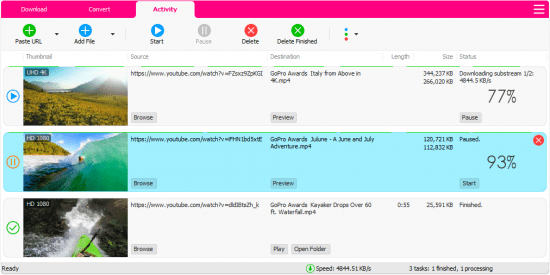 Muziza YouTube Downloader Converter 8.15.3 Muziza YouTube Downloader Converter 8.15.3
File size: 44.6 MBYouTube Downloader Converter is a tool that facilitates an attractive interface and plenty of features to help you download video clips from YouTube, Facebook, Dailymotion, Instagram and other websites. Features •Online video downloader The app can download videos from YouTube, Facebook, Instagram, Dailymotion, and thousands of other video sites. •HD video downloader The app can download UHD 8K, 5K, 4K, QHD 2K, HD 1080p and 720p videos from YouTube. •YouTube to MP3 converter The app allows you to download only audio stream from YouTube, and save it as MP3. You don't need to download the entire video file. •Playlist downloader The app enables you to download entire or part of a playlist with just a few clicks. •Download accelerator The app features a multi-thread download acceleration engine that increases your download speeds by up to 500% or even more. •Download multiple videos at a time The app supports simultaneous downloads. It allows you to download more than one video at the same time. •Pause and resume downloads You can pause and resume your downloads at any time. •Support drag-and-drop You may directly drag and drop video link from your browser to the drop box or the app window to start a download. You don't even need to copy and paste video URL. •Preview video/audio while downloading While downloading, you can click the 'Preview' button to view incomplete file and make sure the content is you want. •Video and audio converter The app can convert your disk video/audio files between MP4, FLV, AVI, WMV, MOV, MP3, AAC, and any other formats for any device. •Video optimizer The app automatically optimizes downloaded videos for popular mobile devices, so you can watch downloaded videos smoothly on your iPhone, iPad, Android phone, and other devices. •Video to MP3 converter The app allows you to extract audio stream from video and save it as MP3, WAV, AC3, or other audio format. •Ready-made presets The app provides ready-made presets for all video and audio formats. You can also customize your own video/audio formats. •iTunes compatible Optionally, the app can add downloaded video/music to your iTunes library automatically, so you can easily synchronize your videos and music to your iPhone, iPad, iPod. •Media Player The app contains an easy-to-use media player for playing files that Windows Media Player cannot play. HOMEPAGEhttps://www.muziza.com/
DOWNLOAD https://rapidgator.net/file/ee3aca9fa446641438e6ca14e5bb5b06/Muziza8..rar.html
https://ddownload.com/45zhux9ppel6/Muziza8..rar
99
« Última mensagem por mitsumi em Hoje às 07:31 »
 Microsoft Windows Server 2022 LTSC 21H2 Build 20348.4294 October 2025 MSDN (x64) Microsoft Windows Server 2022 LTSC 21H2 Build 20348.4294 October 2025 MSDN (x64)
File Size: 5.6 GB Windows Server 2022 brings advanced multi-layered protection, Azure-based hybrid capabilities, and a flexible application platform for the first time. This release also includes secure kernel features that help protect Windows Server hardware, firmware, and functionality from complex security threats. The core server is built on technologies such as Windows Defender System Guard and Virtualization-based Security to mitigate the risk of sophisticated malware and firmware vulnerabilities. The new release also supports secure connection with a number of new features, including faster HTTPS connections with more secure encryption, industry-standard AES 256 encryption for SMB, and more. Windows Server 2022 improves hybrid server management with significantly improved virtual machine management, advanced event viewing, and many other new features in Windows Admin Center. In addition, the release significantly improves the work with Windows containers, such as reduced image size for faster downloads, simplified network policy implementation, and introduced containerization tools for .NET applications. As a LTSC release, Windows Server 2022 includes the Desktop Experience and Server Core installation options for Datacenter and Standard editions. Security features that are part of the current Windows 10 release (20H2) are now included in Windows Server 2022, like tamper and reputation-based protection. Security in Windows Server 2022 It's no secret that most businesses worldwide are struggling with IT security - as organizations and society becomes more and more reliant on digital systems there are just too many avenues for increasingly sophisticated attackers to find a way in. Compromising systems before they start up through boot kits or root kits is becoming more popular and building on the work Microsoft's done for Secured Core PCs, Windows Server 2022 brings Secured Core Servers. Secure-Core Servers If you haven't heard of Secure-core, think of marrying a Trusted Platform Module (TPM) 2.0 chip for securely storing secrets, Bitlocker for full volume drive encryption and Virtualization Based Security (VBS) to protect credentials while the system is running. In other words, all the optional Microsoft security features that you could turn on for a normal PC, but all enabled out of the box. First out of the gate was Surface Pro X (which I'm writing this article on) but Secured Core PCs are available from Lenovo, Dell, Panasonic, HP and others. For servers this means that when you purchase a system with this label the OEM will have provided secure firmware and drivers and also will have enabled all these security features out of the box. You can also check on the status of your servers, plus enable security features using the new add-in for Windows Admin Center (WAC). Note that Secured-core servers lay the foundation for the forthcoming generation of processors from Intel, AMD and Qualcomm that'll include the Pluton security processor, built on security features first seen in Xbox One. TPM has been very successful over the last 10 years as the first broadly available hardware security root of trust but as it's a separate chip advanced attacks leverage the connection between the TPM chip and the main CPU to gain access to secure information or tamper with the data. Because Pluton is built into the processor itself it will mitigate this vector. Trusted Platform Module TPM provides storage for security information such as Bitlocker keys, while Secure Boot checks the signatures of all boot software (UEFI firmware, EFI applications and the OS itself) to ensure that they haven't been subverted by a root kit. Virtualization-based Security Virtualization-based Security (VBS) uses hardware virtualization (based on Hyper-V technology but don't think of this as a separate VM, just an isolated part of the memory space in the OS) to stop attacks against credentials (Pass-the-Hash / Mimikatz for example). VBS is also the platform for Hypervisor-Enforced Code Integrity (HVCI) which protects modification of the Control Flow Guard (CFG) bitmap, provides a valid certificate for Credential Guard and checks that device drivers have an EV certificate. Control Flow and System Guard Control Flow Guard is a way that Windows protects against malicious applications corrupting memory of legitimate applications. System Guard is the umbrella term for taking the above technologies and providing these security guarantees for Windows: protect the integrity of the system as it starts up and validate this through local and remote attestation. It uses Static Root of Trust for Measurement (SRTM), Dynamic Root of Trust for Measurement (DRTM) and System Management Mode (SMM) protection to achieve this. Memory Protection Boot Direct Memory Access (DMA) protection is part of Kernel DMA Protection which can stop attacks against Bitlocker and other security technologies that rely on storing secrets in memory while the system is running. Plug a drive with malicious software into a port that supports DMA mapping for fast transfers and hey presto - it just read your Bitlocker key, with DMA protection this isn't possible. Other security enhancements Windows Server 2022 will have the latest version of Transport Layer Security (TLS) 1.3 enabled by default but this version will be available across earlier Windows Server versions as well. When managing lots of Windows or Hyper-V containers across a server farm, the preferred approach is to give them an identity in Active Directory using group Managed Service Accounts (gMSA) but today that requires you to domain-join the container host - in 2022 this won't be necessary. And if you're encrypting your SMB (file server) traffic you can now use AES-256 encryption. Windows Server 2022 Scalability Another headline in the preview announcement is the increase in scalability, a physical server can now have 48 TB of RAM, 64 sockets with 2048 Logical Processors (cores, or Hyperthreaded cores). While these figures are incredible (VMware vSphere 7 update 1 supports 24 TB and 768 CPUs per host) they matter to exactly 0.000001% of Windows Server customers. And mostly that customer is Microsoft itself, where in Azure the benefit of humongous machines is the ability to provide gigantic VMs for SAP and other huge database workloads for enterprises with very deep pockets. On the other end of the spectrum, the Server Core container image for Windows Server 2022 is 1 GB / 20% smaller than in previous versions, shaving start-up and transfer times for containers running the Windows Server 2022 container image. Other Enhancements in Windows Server 2022 Windows Server 2022 will also bring (in the right context, details are scant at the moment) another feature that's been forged in the fire of Azure's hosts - reboot-less patching. Here patches are applied to a running OS without requiring a restart, improving uptime. If you're running a mix of Windows and Linux containers in Kubernetes you can use Calico to manage networking across the entire cluster. If you're running globally distributed applications, managing time zones in containers has been difficult (it's based on the host's time-zone, making it difficult to move containers around), virtualized time zones in Windows Server 2022 will take care of this. Speaking of Linux, Microsoft is aiming to bring the improved boot security to Linux as well, just as they're doing in Azure. Windows Server 2022 and the Hybrid World Most of the presentation at Ignite on Windows Server 2022 was taken up by talking about features around, not in, the product itself, such as the ones recently released in GA 2103 version of Windows Admin Center. Windows Admin Center can now be run in the Azure portal, can automatically update your extensions, supports outbound proxy configuration, lets you pop out tools into separate browser windows, brings a revamped Event Viewer UI (first update since 1993 believe it or not) and lets you reassign virtual switches when moving a VM from one host or cluster to another. WAC also supports HTTP/2 which equals faster performance. tools into separate browser windows, brings a revamped Event Viewer UI (first update since 1993 believe it or not) and lets you reassign virtual switches when moving a VM from one host or cluster to another. WAC also supports HTTP/2 which equals faster performance. Windows Server 2022 LTSC Include Editions list - Windows Server 2022 Standard - Windows Server 2022 Standard (Desktop Experience) - Windows Server 2022 Datacenter - Windows Server 2022 Datacenter (Desktop Experience) HOMEPAGEhttps://www.microsoft.com/en-pk/
DOWNLOAD https://rapidgator.net/file/415290664ce5fcfb6b458a5492f12fa9/windows_server_2022_updated_oct_2025_x64..part1.rar.html
https://rapidgator.net/file/a1d97f176f7e66b21fbcba984982f7b5/windows_server_2022_updated_oct_2025_x64..part2.rar.html
https://rapidgator.net/file/11e9d97d901abb95bd6b9b2f06be6b0d/windows_server_2022_updated_oct_2025_x64..part3.rar.html
https://ddownload.com/vfkevlu2t8op/windows_server_2022_updated_oct_2025_x64..part1.rar
https://ddownload.com/6kp0lymivqwn/windows_server_2022_updated_oct_2025_x64..part2.rar
https://ddownload.com/or4anyp4kadq/windows_server_2022_updated_oct_2025_x64..part3.rar
100
« Última mensagem por mitsumi em Hoje às 07:29 »
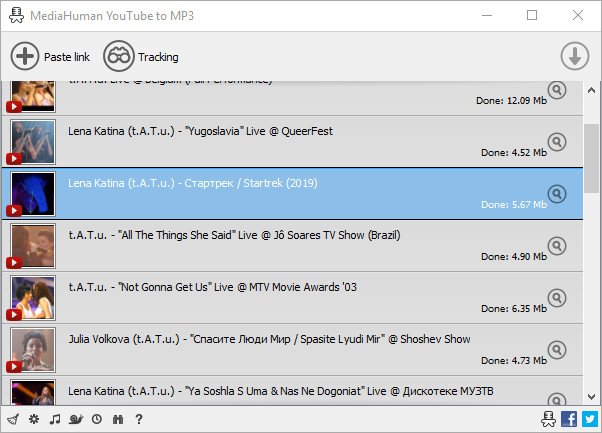 MediaHuman YouTube To MP3 Converter 3.9.17 (2110) Multilingual (x64) MediaHuman YouTube To MP3 Converter 3.9.17 (2110) Multilingual (x64)
File size: 61.1 MB You like to listen to music on YouTube or SoundCloud and want to save it for offline playing. Or you want to download soundtrack of a new movie. Then we recommend you to try out this software developed specifically for this purpose. Downloads all music from playlist or channel Downloads highest available quality up to 320 kbps Supports YouTube, Vimeo, SoundCloud, Dailymotion, VEVO, etc. Downloads simultaneously several tracks Includes simple tag editor with cover art support Imports into iTunes Main Features Playlists and channels The software supports downloading all videos of a playlist or a channel. And there is also an option for subscribing to and downloading only newly uploaded tracks. iTunes support In the preferences of the application you can select an option to add downloaded tracks into iTunes automatically. You can also specify iTunes playlist, where the converted track should be added. Saves your time & traffic The app detects audio track in YouTube video clip and downloads it, skipping the video part. As a result download speed increases dramatically, especially on HD-quality content. Simple tag editor Application automatically detects artist name and track title of the video and saves it in the downloaded file. But at the same time, you can easily change tags to whatever you want. You can even change a cover art image. Original format, no conversions You can save audio tracks in original quality without any conversion. It means that there will be no loss of quality and it greatly reduces the downloading time. Free music There is a great amount of music on YouTube. You can always find the one you like there. And YouTube to MP3 Converter allows you to save it on your computer for free. Just find the track you like and download it in the quality you need. Not only YouTube Vevo.com, Vimeo, DailyMotion, Soundcloud, Bandcamp, HypeMachine, MixCloud, UOL and many other sites are also supported. So you can download music as easy as from YouTube. Clipboard tracking The program tracks the content of the system clipboard. It means that you can easily add a video clip without switching from your favorite browser. Just copy an URL into the clipboard and it will be added to the download queue. Multilingual interface Localized to: Arabic, Armenian, Azerbaijani, Bulgarian, Catalan, Chinese (Taiwan), Croatian, Czech, Danish, Dutch, English, Esperanto, French, German, Greek, Hebrew (Israel), Hungarian, Indonesian, Italian, Japanese, Korean, Latvian, Lithuanian, Malay, Norwegian Bokmal, Polish, Portuguese, Portuguese (Brazil), Romanian, Russian, Spanish, Swedish, Turkish, Vietnamese HOMEPAGEhttps://www.mediahuman.com/en23/
DOWNLOAD https://rapidgator.net/file/eda8672d2e6503e7bf3dd6bba07ef8a5/MediaHumanYouTubeDownloader3..rar.html
https://ddownload.com/591puazqz88a/MediaHumanYouTubeDownloader3..rar
Páginas: 1 2 3 4 5 6 7 8 9 [10]
|


 Mensagens recentes
Mensagens recentes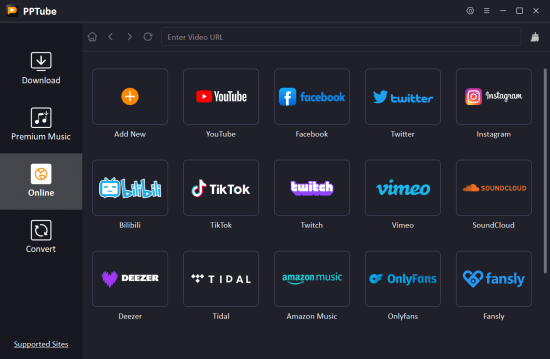

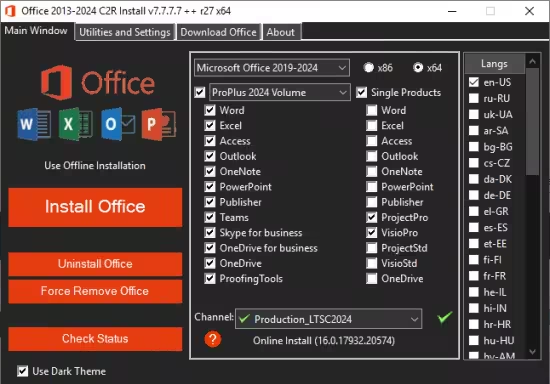

 view you can make all the professional settings yourself.
view you can make all the professional settings yourself.